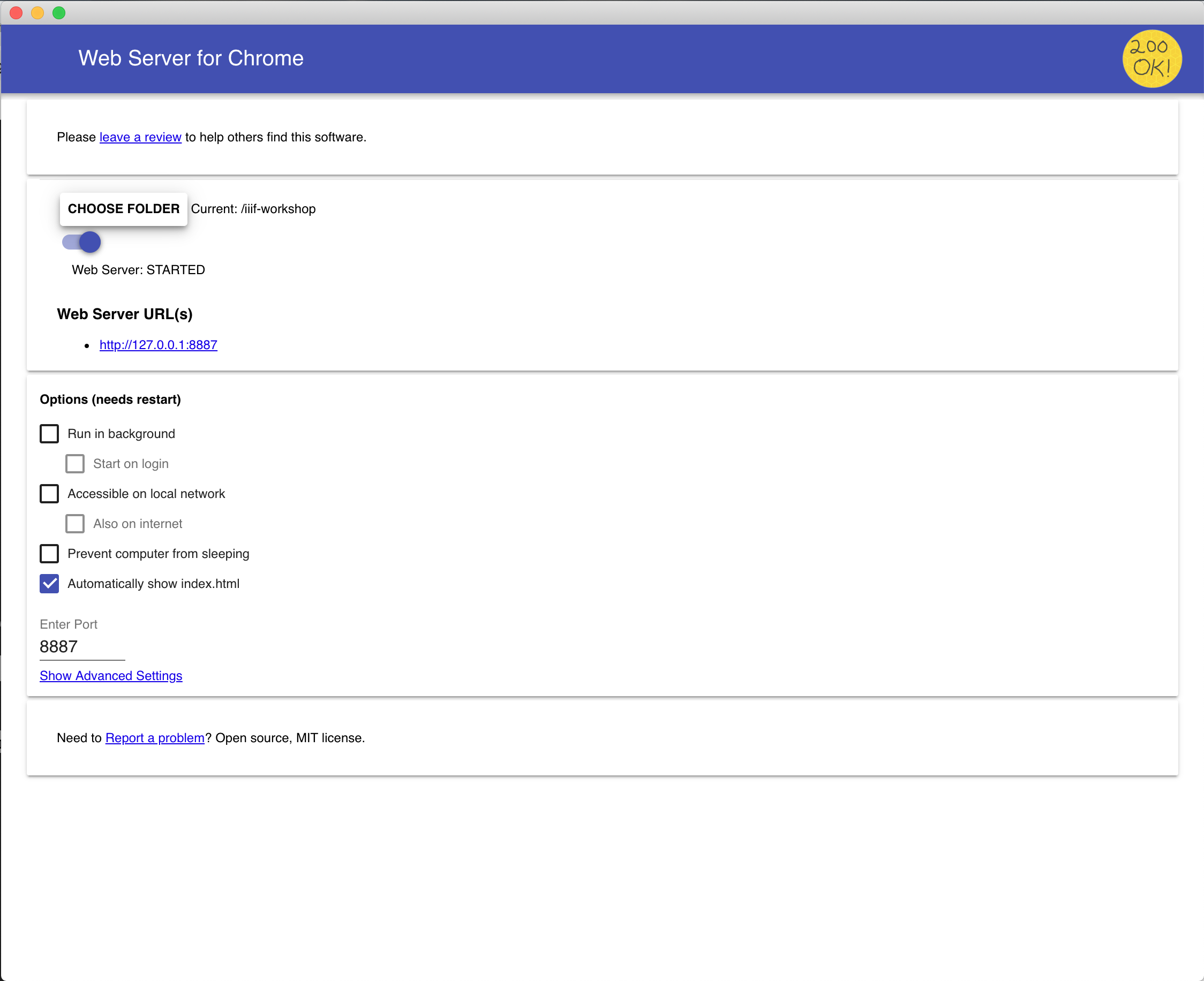Install the Web Server for Chrome plugin
- Install the Chrome browser if you don't already have it: https://www.google.com/chrome/
- Download and install the Web Server for Chrome Plugin
- Create a directory somewhere convenient (e.g., on your desktop) to store your manifests in
- Turn the server on using the slider control.
- In the server's control panel, click "CHOOSE FOLDER" and select the directory you just created
- Click "Show Advanced Options" and check "Set CORS headers"
Here is the plugin's interface: