Creating and downloading Annotations
In this tutorial we are going to annotate an image from your own manifest using a very recently released version of the SimpleAnnotationStore. Once we have finished annotating we are going to test viewing and searching your annotations with a public viewer.
Step 1 find a Manifest
If you haven't already go back to the Finding Manifests guide and find a Manifest from one of the public collections. My personal favourite is:
https://damsssl.llgc.org.uk/iiif/2.0/4389767/manifest.json
Step 2 Login to SAS
- Navigate to https://dev.gdmrdigital.com/ and click the Log in / Sign Up link.
- This will take you to the following screen where you can choose to either login using your Google or Github accounts
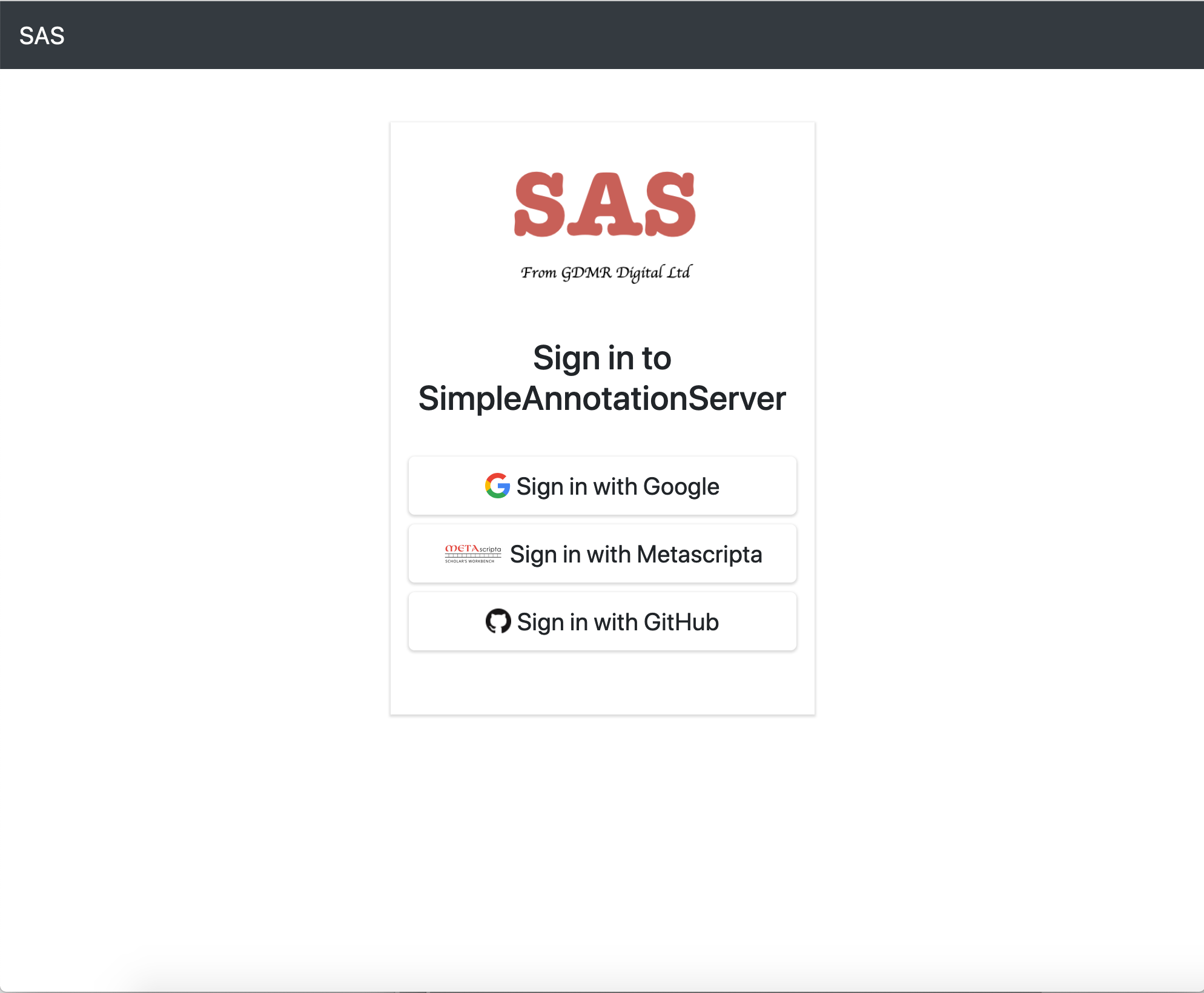
The GitHub/Google methods are purely used to provide authentication to SAS with all of the data being stored on the SAS server.
Step 3 Load your manifest into SAS:
Once you have logged in you will be presented with the following collection screen:
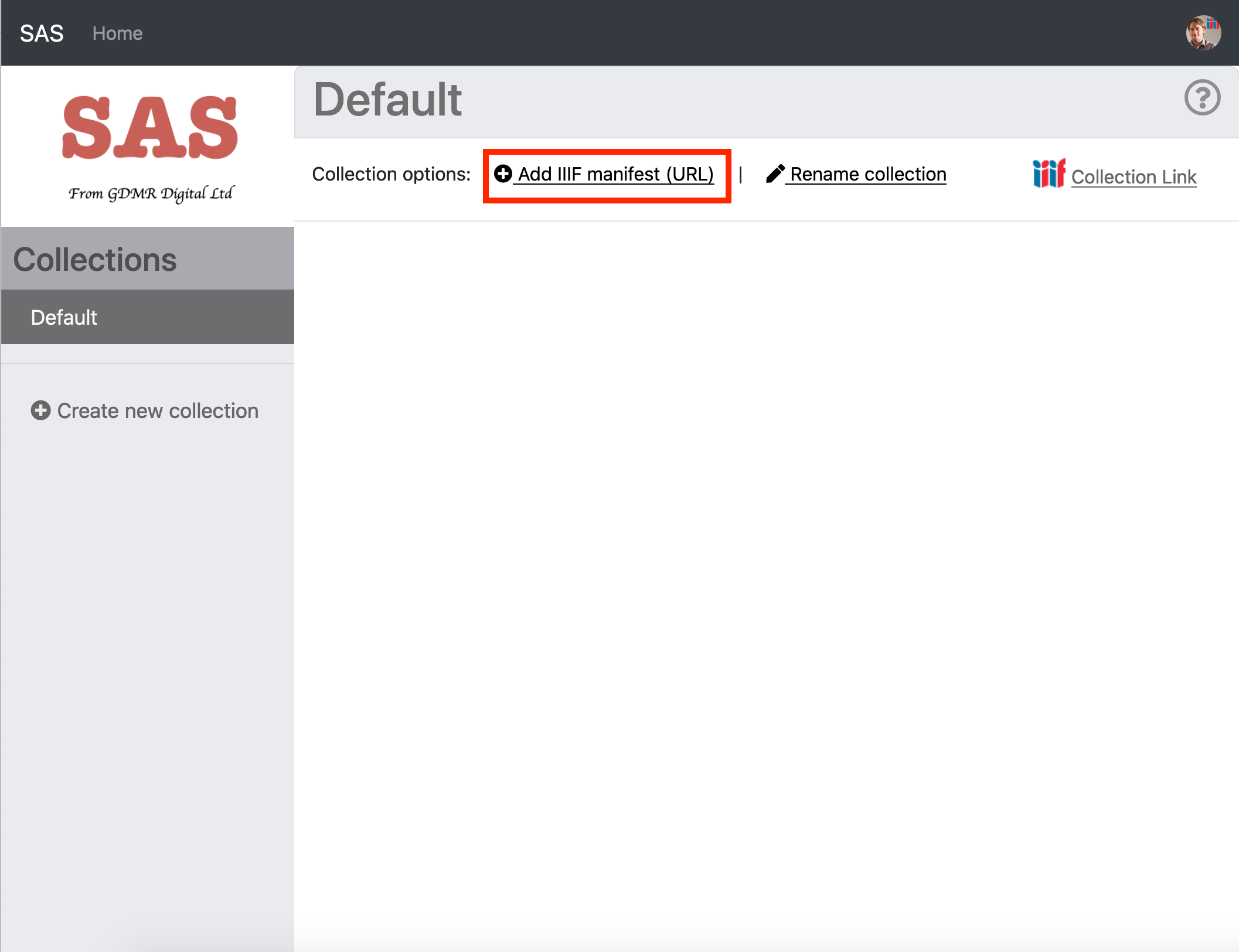
- Now click the Add IIIF manifest (URL) link and enter the URL to your manifest as below.
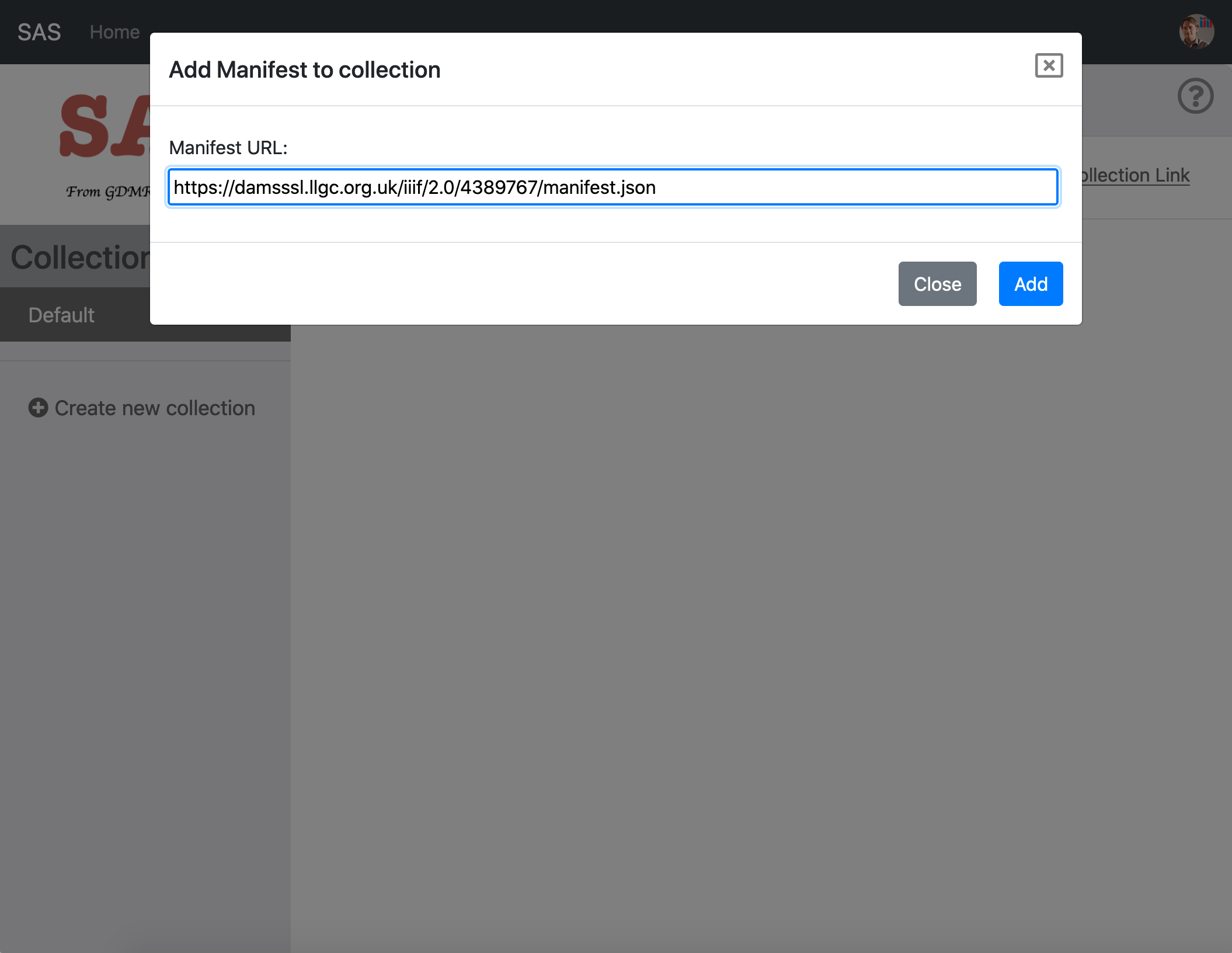
- Then click Add. Depending on how many pages the Manifest has, this might take a minute or two to index.
- Once your manifest is loaded you should see it appear in your default Collection:
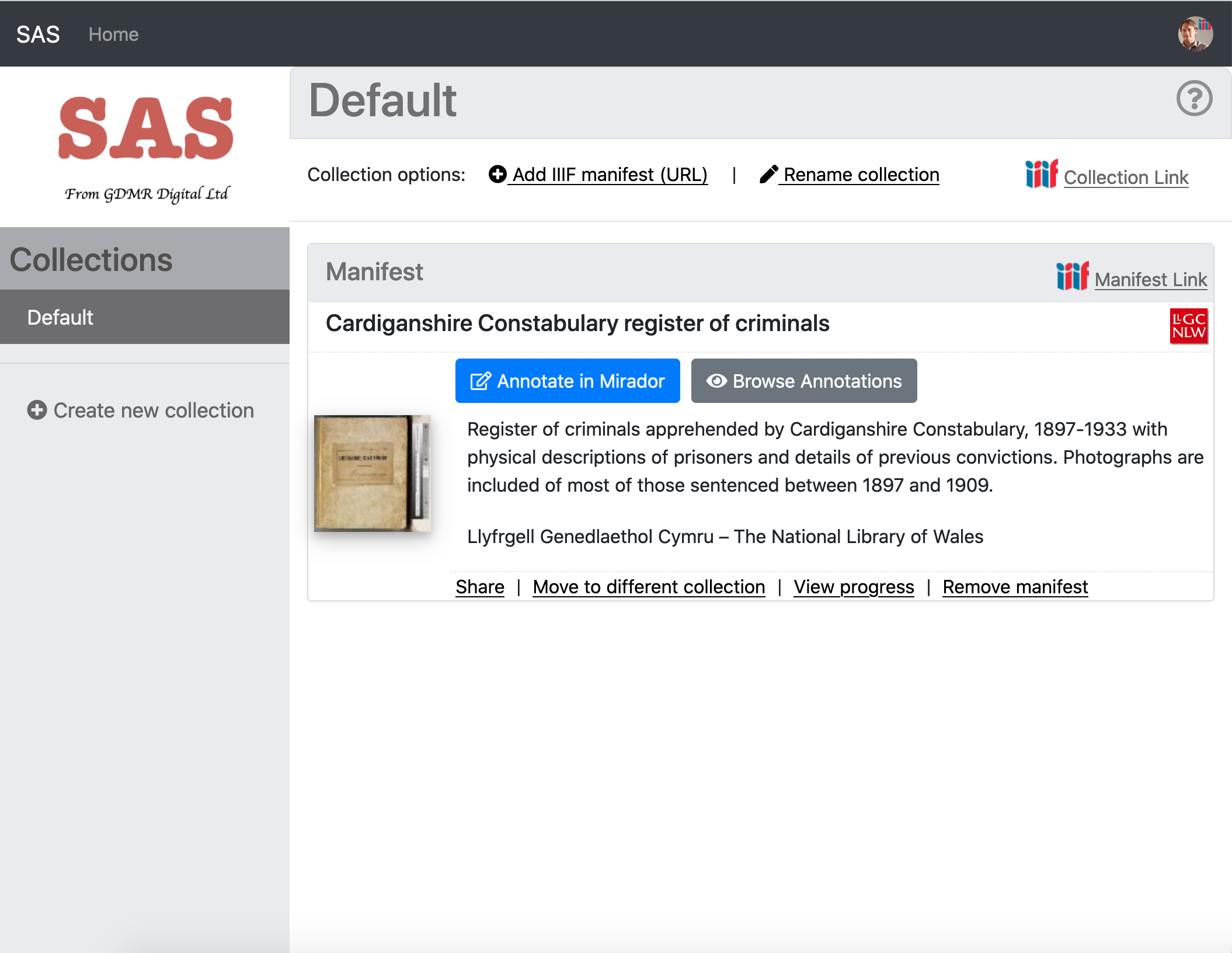
Once you have finished annotating click the Home link at the top to get back to your collections.