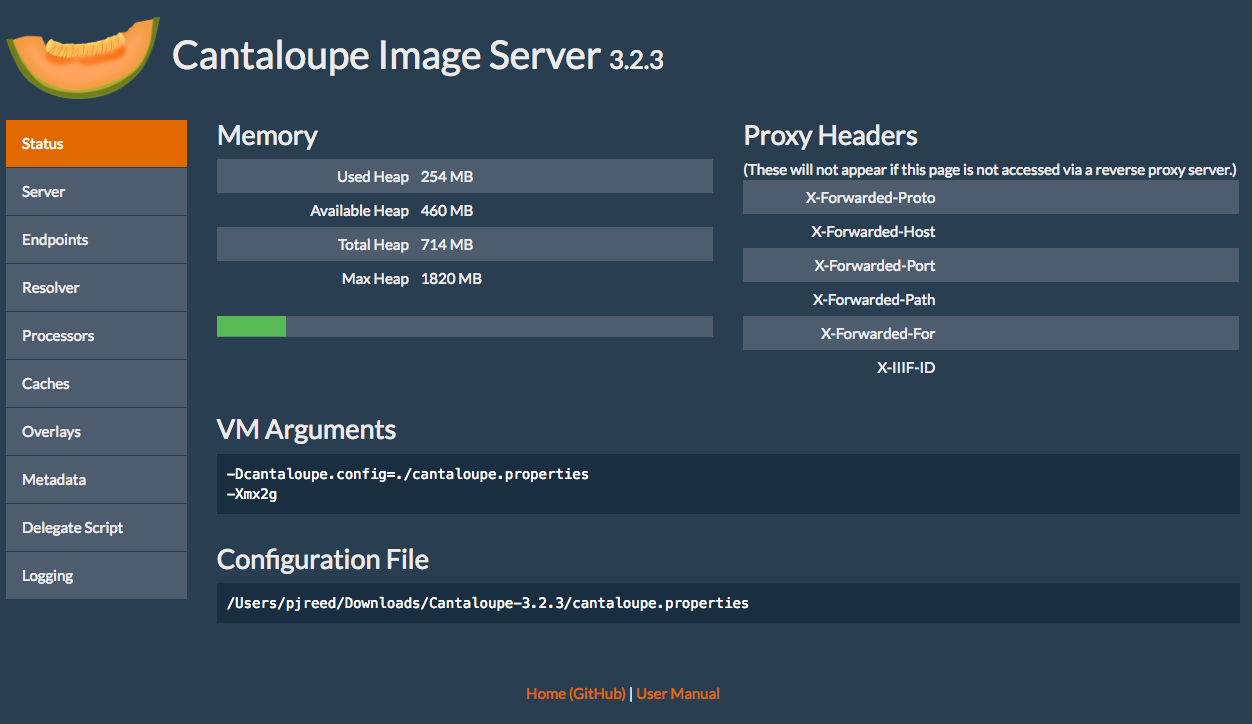Installing Cantaloupe IIIF image server
Make sure you have installed the prerequisites.
Download Cantaloupe
For more information, checkout the Cantaloupe getting started guide.
Download Cantaloupe v3.3.1
Open and extract the zip file to your directory of choosing. We suggest ~/Desktop.
Now change directory to that extracted directory
$ cd ~/Desktop/Cantaloupe-3.3.1
Configure Cantaloupe
Now lets create a copy of the configuration file:
$ cp cantaloupe.properties.sample cantaloupe.properties
Now lets enable the admin panel where we will modify the rest of the settings.
Scroll to line 34, and change false to true. Also add a password.
# Enables the Control Panel, at /admin.
- admin.enabled = false
+ admin.enabled = true
# Password to access the Control Panel. (The username is always "admin".)
- admin.password =
+ admin.password = yolo
Save the file.
Now lets try and start the server. Run this command from your Cantaloupe directory
$ java -Dcantaloupe.config=./cantaloupe.properties -Xmx2g -jar Cantaloupe-3.3.1.war
Now navigate to http://127.0.0.1:8182/iiif/2 in your browser.
You should see this:
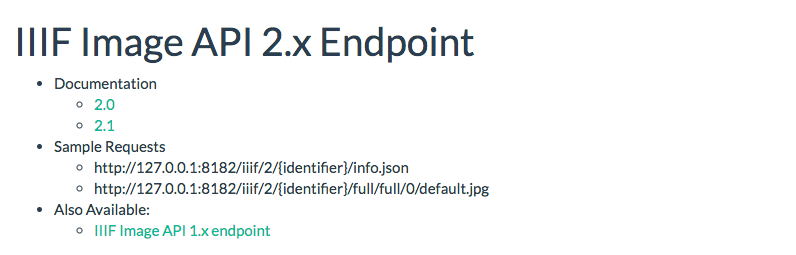
Congrats you successfully installed Cantaloupe!
Also make sure you can get into the admin panel by navigating to http://127.0.0.1:8182/admin.
Use the username admin and the password you set previously.