Remix an audio file
For this exercise we are going to take the "Rough sea with heavy surf, England, 1996" recording from the following item:
https://sounds.bl.uk/sounds/rough-sea-with-heavy-surf-england-1996-1001429387280x000028
We are then going to create a new Manifest and add a table of contents using the Indiana University Timeliner tool.
Step 1: Find the information about the recording
The manifest for the above recording is available at:
https://api-beta.bl.uk/metadata/iiif/ark:/81055/vdc_100142938728.0x000001/manifest.json
and searching for the label "Rough sea with heavy surf, England, 1996" we find the following range:
{
"id": "https://api-beta.bl.uk/metadata/iiif/ark:/81055/vdc_100142938728.0x000028",
"type": "Range",
"label": {
"en": [
"Rough sea with heavy surf, England, 1996"
]
},
"metadata": [...],
"rights": "https://creativecommons.org/licenses/by/4.0",
"requiredStatement": {...},
"rendering": [...],
items": [{
"id": "https://api-beta.bl.uk/metadata/iiif/ark:/81055/vdc_100142938728.0x000001/canvas/node-id-000040#t=00.00,112.00",
"type": "Canvas"
}]
}
Using the canvas id in the items part of the range we can find the canvas that we want.
{
"id": "https://api-beta.bl.uk/metadata/iiif/ark:/81055/vdc_100142938728.0x000001/canvas/node-id-000040",
"type": "Canvas",
"label": {
"en": [
"[No Title]"
]
},
"duration": 112.0,
"items": [
{
"id": "https://api-beta.bl.uk/metadata/iiif/ark:/81055/vdc_100142938728.0x000001/canvas/node-id-000040/anno20",
"type": "AnnotationPage",
"items": [
{
"id": "https://api-beta.bl.uk/metadata/iiif/ark:/81055/vdc_100142938728.0x000001/canvas/node-id-000040/anno20/1",
"type": "Annotation",
"motivation": "painting",
"target": "https://api-beta.bl.uk/metadata/iiif/ark:/81055/vdc_100142938728.0x000001/canvas/node-id-000040#t=00.00,112.00",
"body": [
{
"type": "Choice",
"items": [
{
"id": "https://api-beta.bl.uk/media/iiif/ark:/81055/vdc_100142938728.0x000056/manifest.mpd",
"format": "application/dash+xml",
"type": "Sound",
"service": [
{
"id": "https://api-beta.bl.uk/auth/iiif/login",
"type": "AuthCookieService1"
},
{
"id": "https://api-beta.bl.uk/media/dash/ark:/81055/vdc_100142938728.0x000056/probe.json",
"type": "AuthProbeService1",
"profile": "http://iiif.io/api/auth/1/probe"
}
]
},
{
"id": "https://api-beta.bl.uk/media/iiif/ark:/81055/vdc_100142938728.0x000056/index.m3u8",
"format": "application/vnd.apple.mpegURL",
"type": "Sound",
"service": [
{
"id": "https://api-beta.bl.uk/auth/iiif/login",
"type": "AuthCookieService1"
},
{
"id": "https://api-beta.bl.uk/media/hls/ark:/81055/vdc_100142938728.0x000056/probe.json",
"type": "AuthProbeService1",
"profile": "http://iiif.io/api/auth/1/probe"
}
]
}
]
}
],
"seeAlso": [
{
"id": "https://api-beta.bl.uk/waveform/vdc_100142938728.0x000056",
"type": "Dataset",
"format": "application/octet-stream",
"profile": "http://waveform.prototyping.bbc.co.uk"
}
]
}
]
}
],
"thumbnail": [
{
"id": "https://api-beta.bl.uk/hub-logo/audio-tape.png",
"Type": "Image"
}
]
},
The bits we are interested in are the duration and the links to the files:
"duration": 112.0,
"body": [
{
"type": "Choice",
"items": [
{
"id": "https://api-beta.bl.uk/media/iiif/ark:/81055/vdc_100142938728.0x000056/manifest.mpd",
"format": "application/dash+xml",
"type": "Sound"
},
{
"id": "https://api-beta.bl.uk/media/iiif/ark:/81055/vdc_100142938728.0x000056/index.m3u8",
"format": "application/vnd.apple.mpegURL",
"type": "Sound"
}
]
}
],
Note the authorization services have been removed. As this content is open access the authentication service doesn't function for this resource so to simplifying things it can be removed.
Step 2: Use the cookbook example and insert new recording
Download the JSON-LD from the Audio cookbook by right clicking on the JSON-LD link and clicking "Save Link As":
https://iiif.io/api/cookbook/recipe/0002-mvm-audio/
Save the manifest.json to your iiif-workshop directory and called it av-manifest.json.
Edit the duration field to 112.00 and copy in the body from the code sample above. You should have a manifest that looks like manifest-single-recording.json.
Now test that this manifest works before we go any further. Ensure you have the VS Code Live Server running then you should be able to click on the following link to view your Manifest:
https://uv-v4.netlify.app/#?manifest=http://127.0.0.1:5500/av-manifest.json&c=&m=&s=&cv=&xywh=
Step 3: Load Manifest to Timeliner
Now you have the manifest working you need to make a slight change to the manifest so that it will open in the Timeliner. This is to do with the order of the different audio files as Timeliner currently has a problem with MPEG-Dash files. In the av-manifest.json file swap the different files so the index.m3u8 one is first:
"type": "Choice",
"items": [
{
"id": "https://api-beta.bl.uk/media/iiif/ark:/81055/vdc_100142938728.0x000056/index.m3u8",
"format": "application/vnd.apple.mpegURL",
"type": "Sound"
},
{
"id": "https://api-beta.bl.uk/media/iiif/ark:/81055/vdc_100142938728.0x000056/manifest.mpd",
"format": "application/dash+xml",
"type": "Sound"
}
]
Now navigate to the Timeliner and add the link to your manifest:
https://timeliner.dlib.indiana.edu/app/index.html#
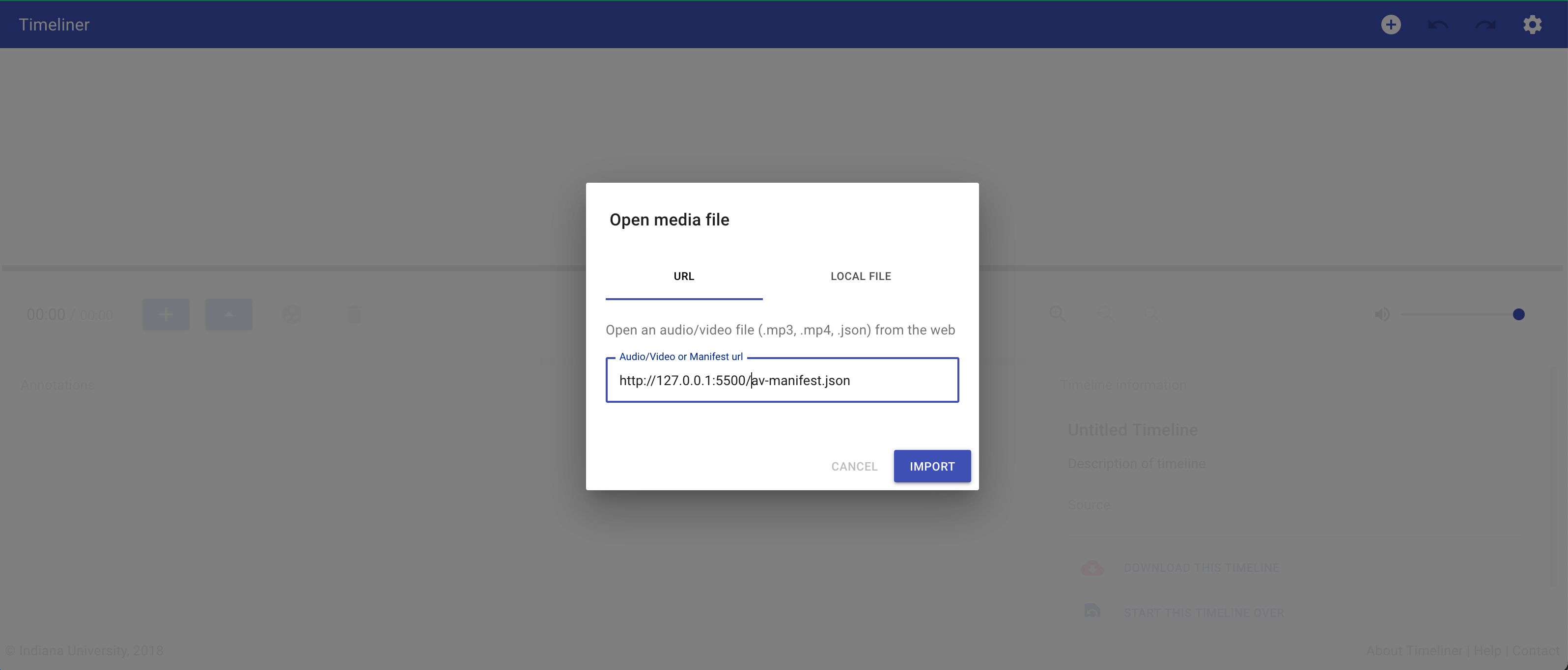
To break the recording up into chapters click on the thin line highlighted in the image below. Then click the + button to create a new section. You can edit the name and colour of your section by clicking the pencil next to the section name.
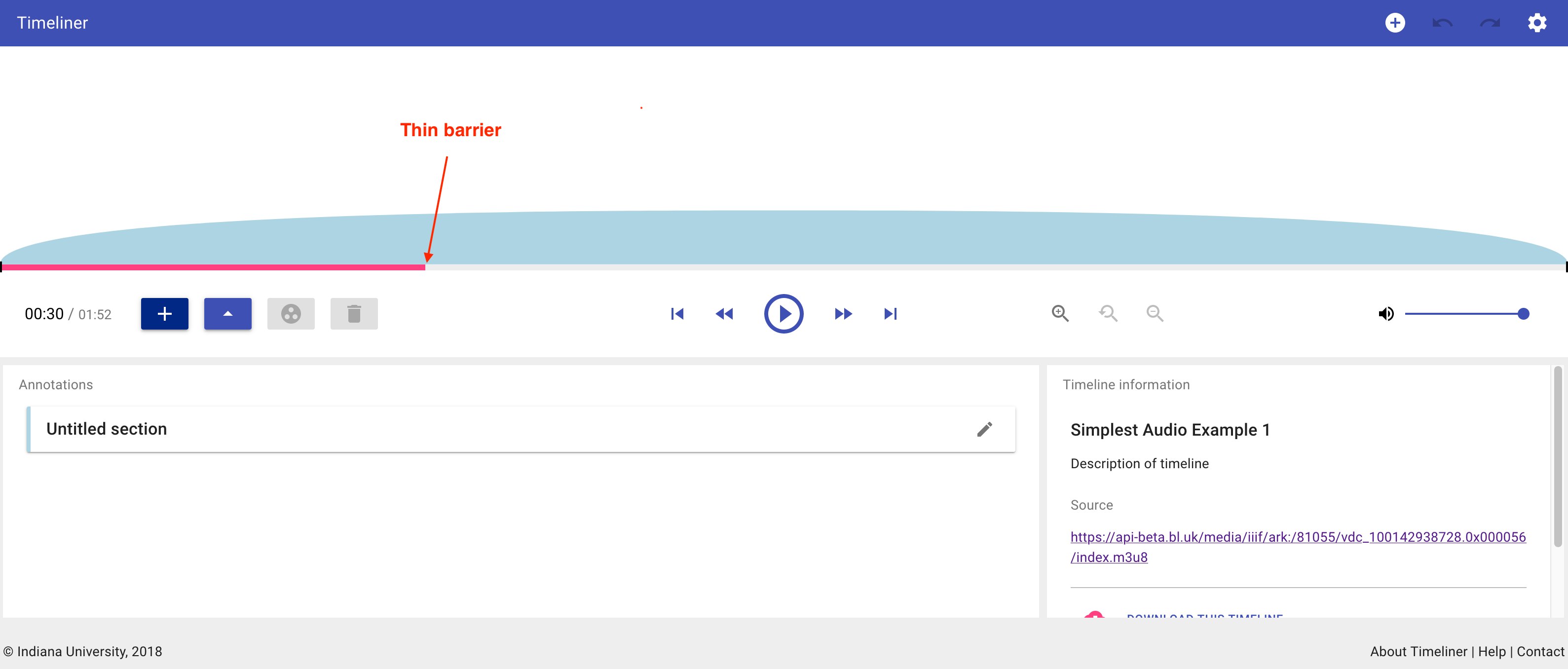
Create three or four chapters by repeating the steps above.
Step 4: Test table of contents
You can now export your work from the Timeliner application. The export will create a new manifest which contains your original audio resource and also the added structures element. To do this click the Download this timeline button highlighted below.
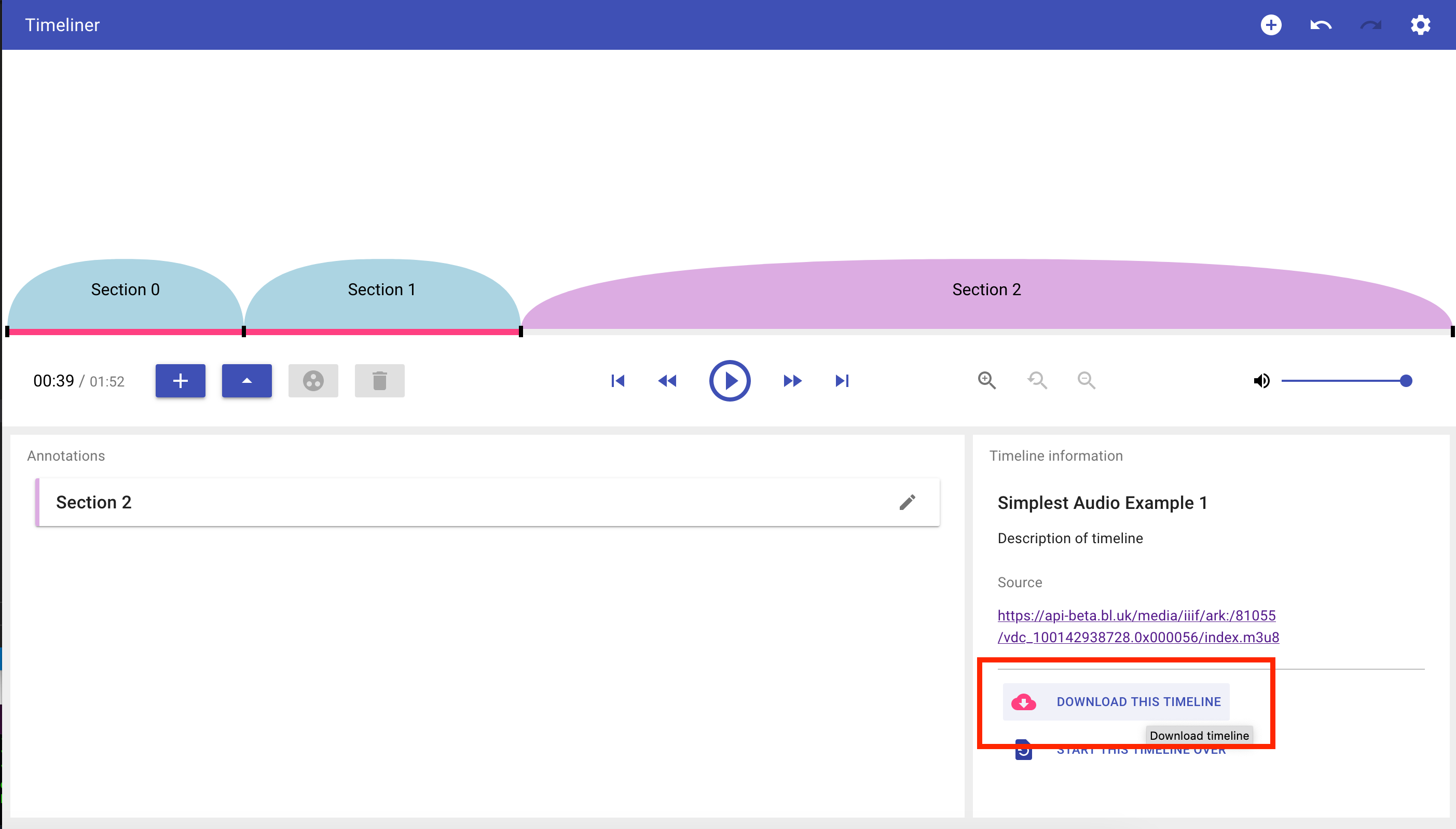
Now we can test to see if the changes you made work in the Universal Viewer.
Unfortunately the UV doesn't support HLS and the Timeliner doesn't support MPEG dash so in step 3 above we had to re-organise the order of derivatives and now we have to do the reverse so that MPEG dash is first.
"type": "Choice",
"items": [
{
"id": "https://api-beta.bl.uk/media/iiif/ark:/81055/vdc_100142938728.0x000056/manifest.mpd",
"format": "application/dash+xml",
"type": "Sound"
},
{
"id": "https://api-beta.bl.uk/media/iiif/ark:/81055/vdc_100142938728.0x000056/index.m3u8",
"format": "application/vnd.apple.mpegURL",
"type": "Sound"
},
]
Once you have done this change you should be able to open your manifest in the UV and see the table of contents included.
https://uv-v4.netlify.app/#?manifest=http://127.0.0.1:5500/av-manifest.json&c=&m=&s=&cv=&xywh=