Exhibit.so
- Go to https://www.exhibit.so/exhibits/create
- Choose your view and fill out the form. Click
create exhibit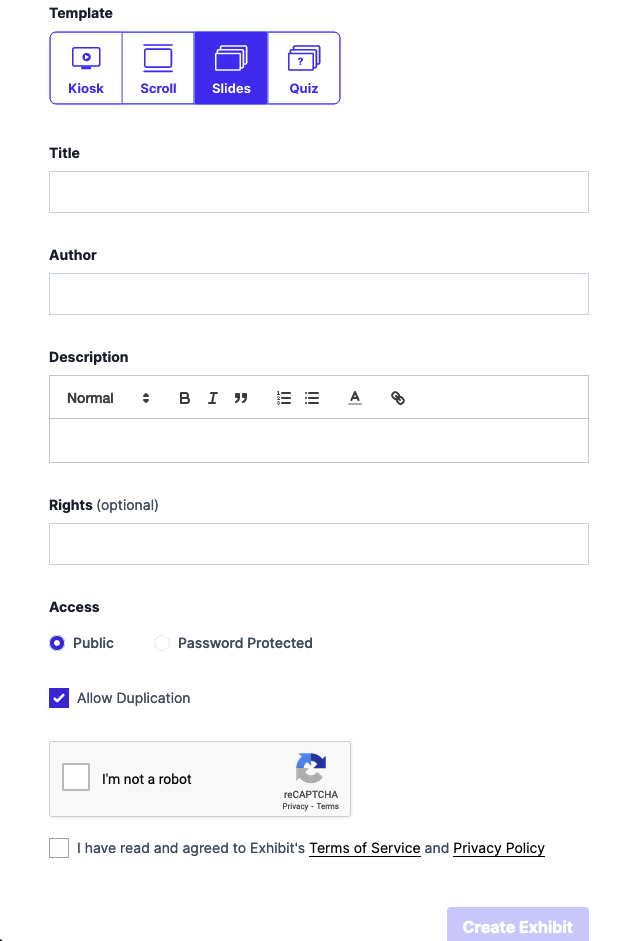
- Click
Add Item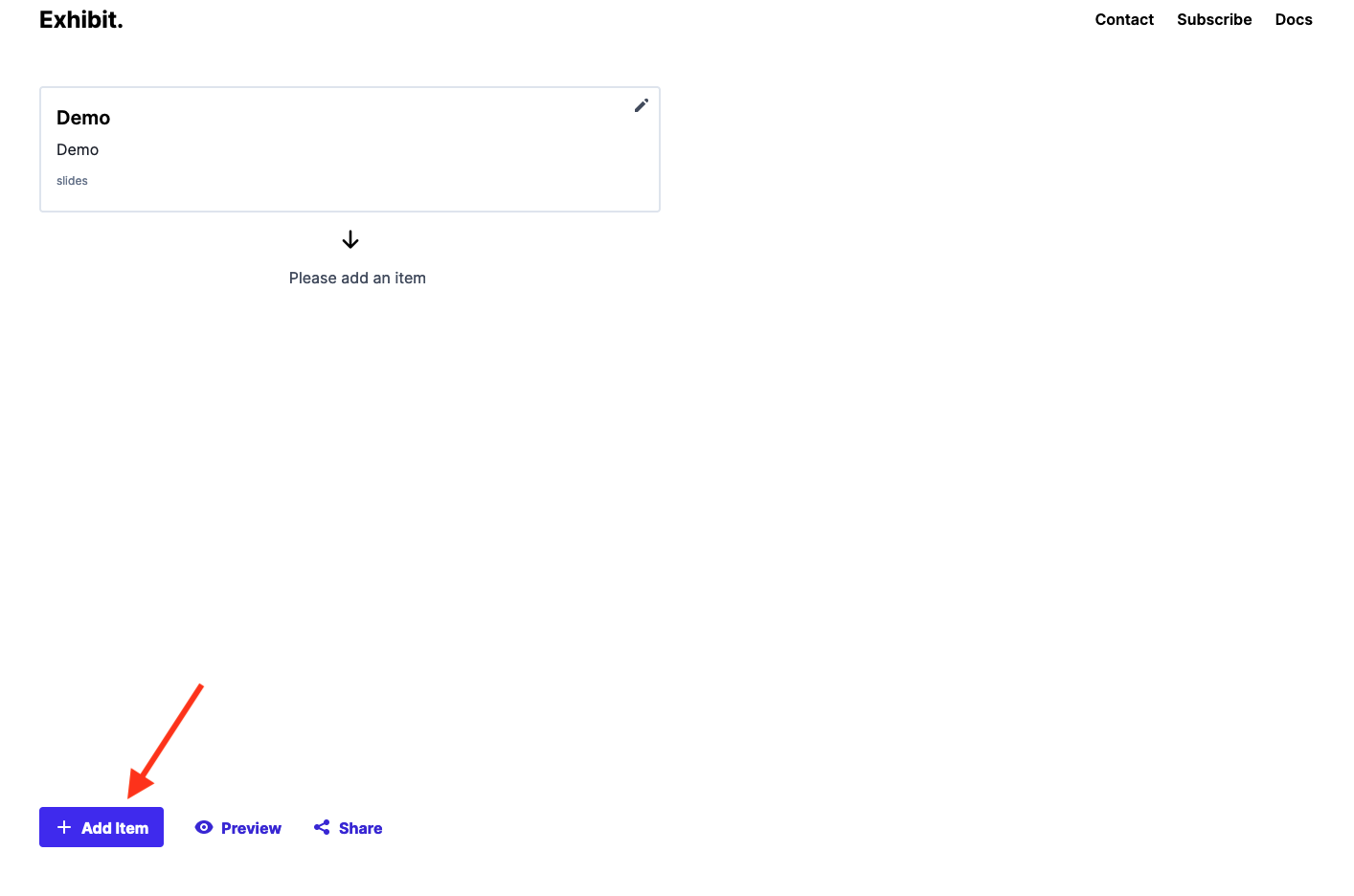
- Add a manifest url.
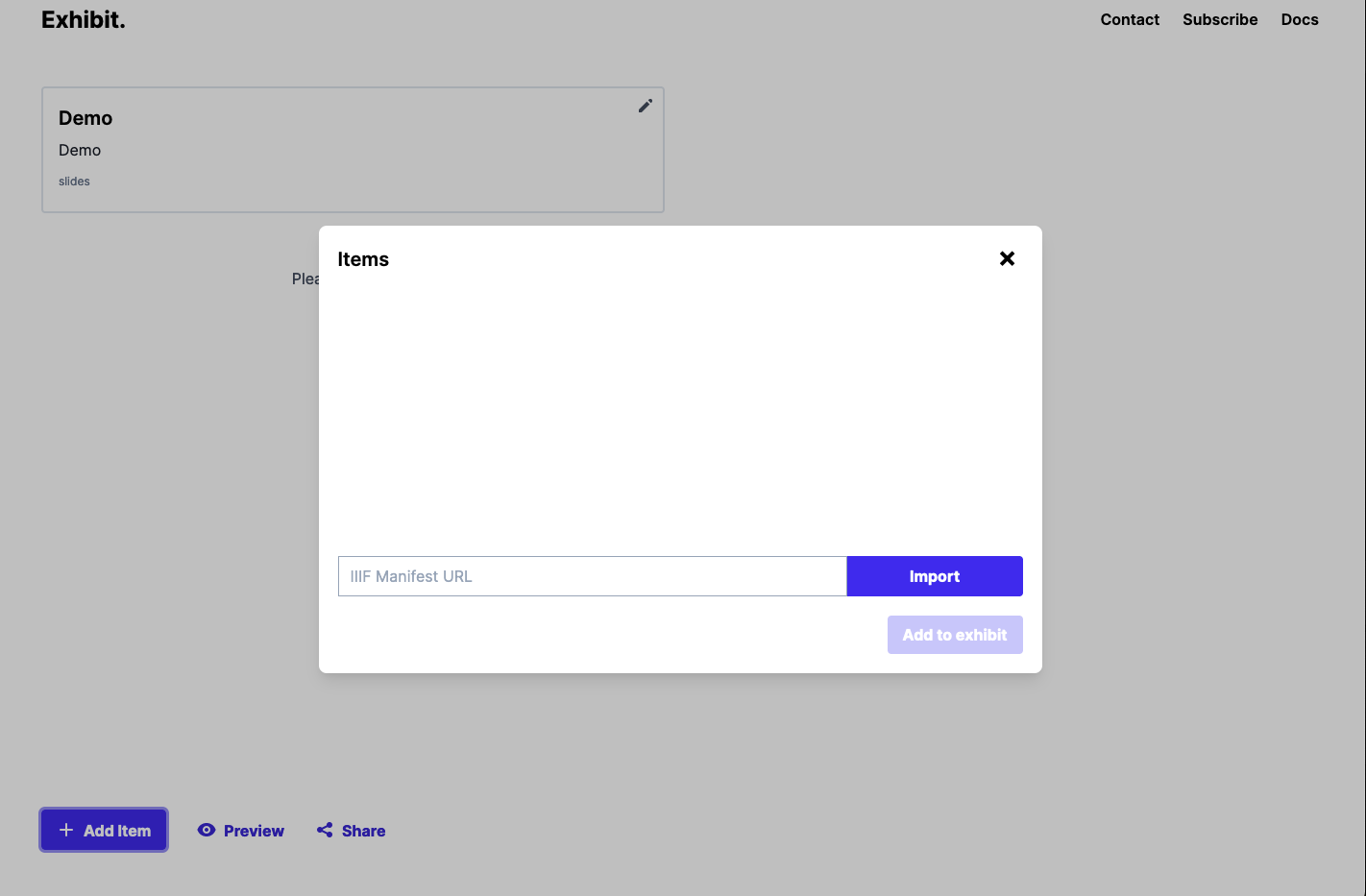
- In the viewer on the right zoom to the feature you want to highlight.
- Click on the plus button to create an annotation
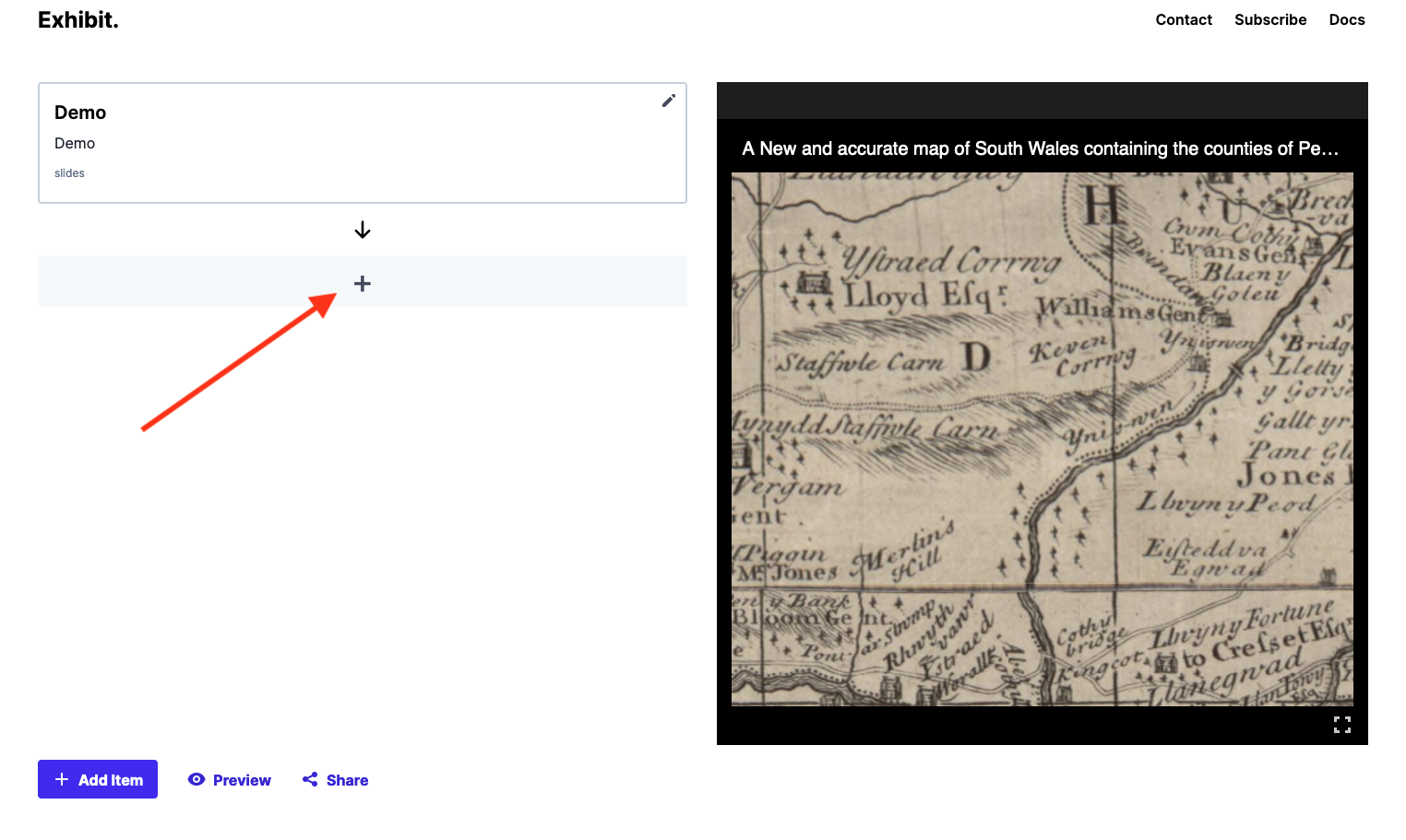
- Create your comments. To share the view, click on the share button.
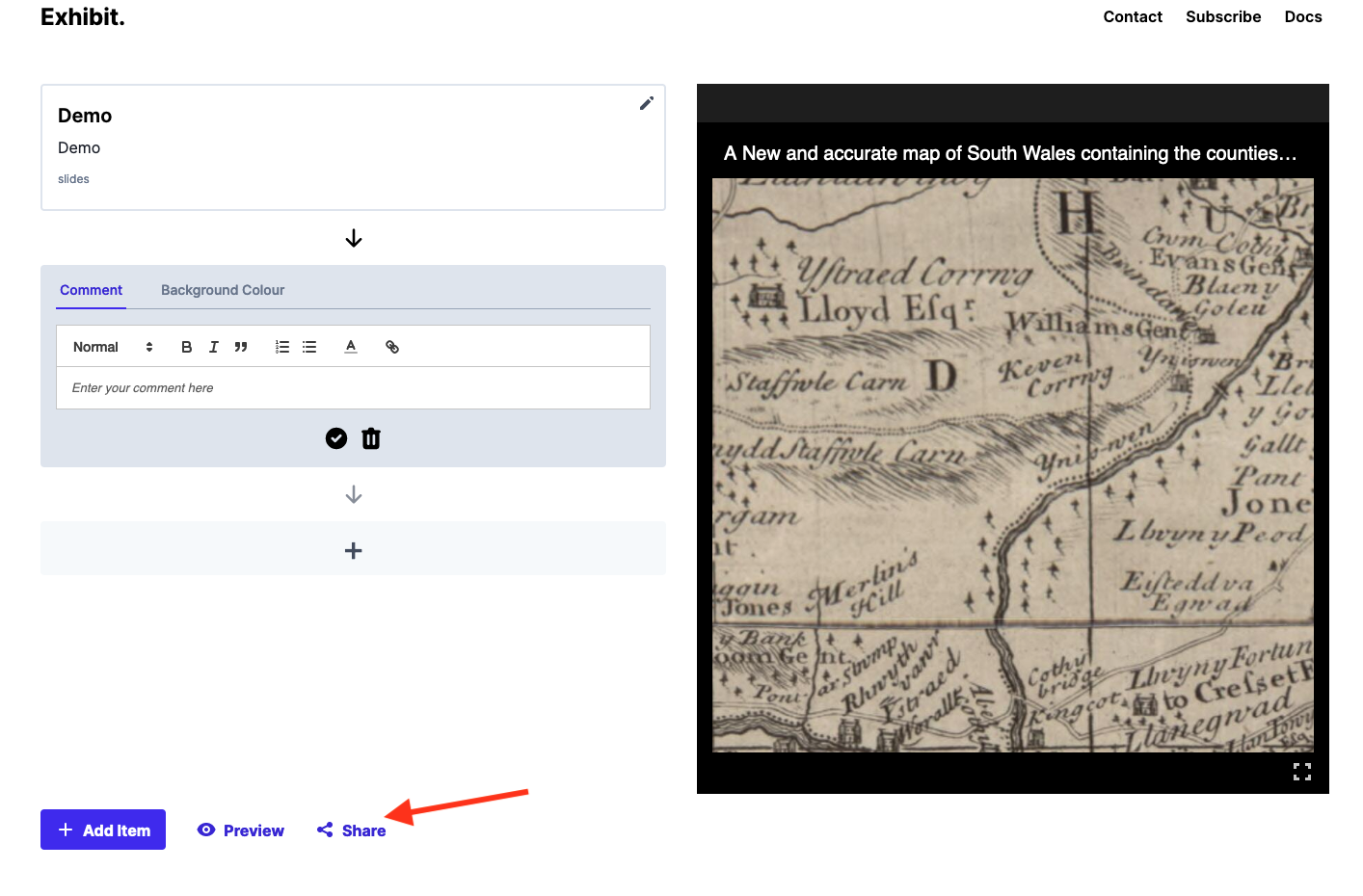
- Keep track of your URLs
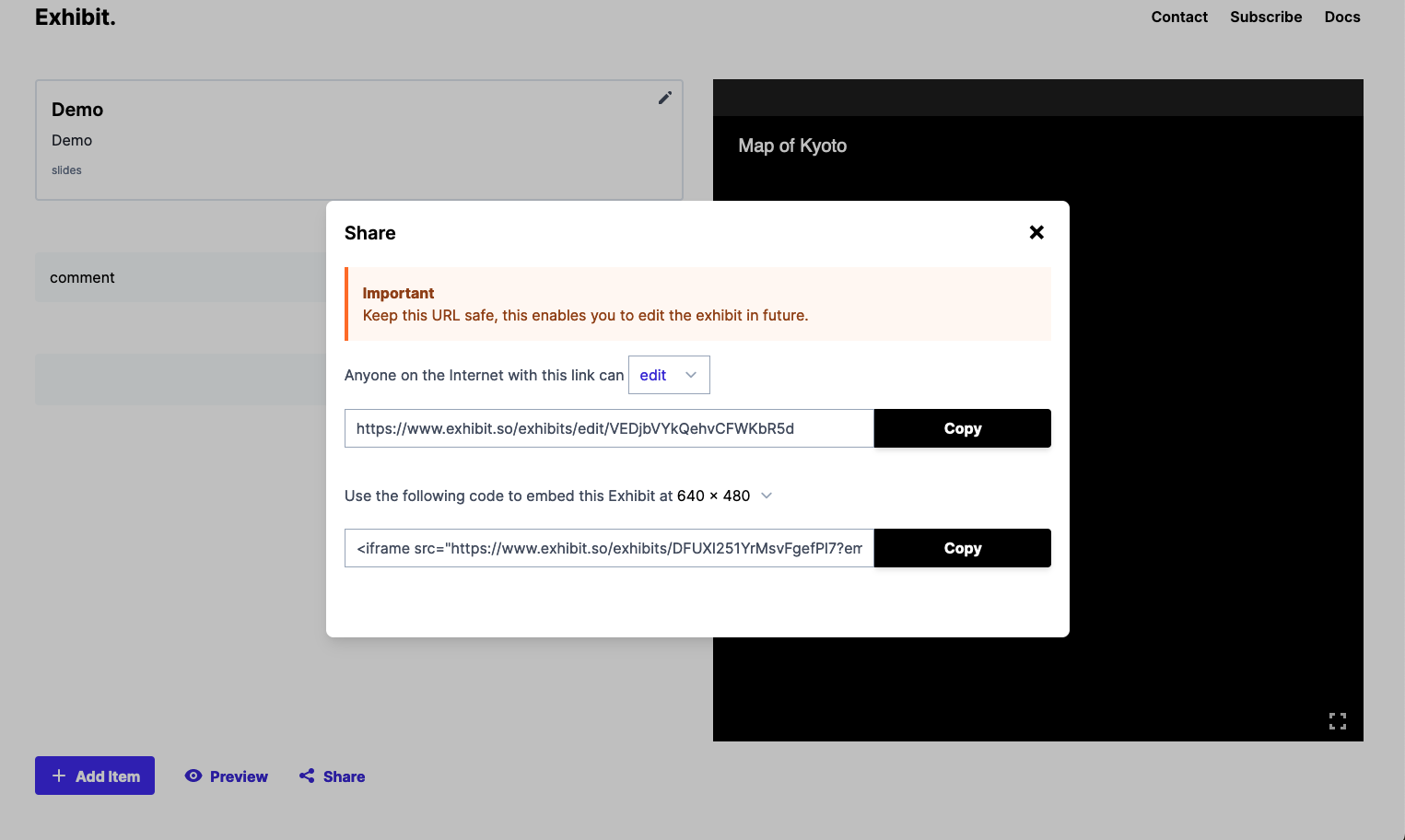
- Below is the storytelling viewer that exhibit creates.
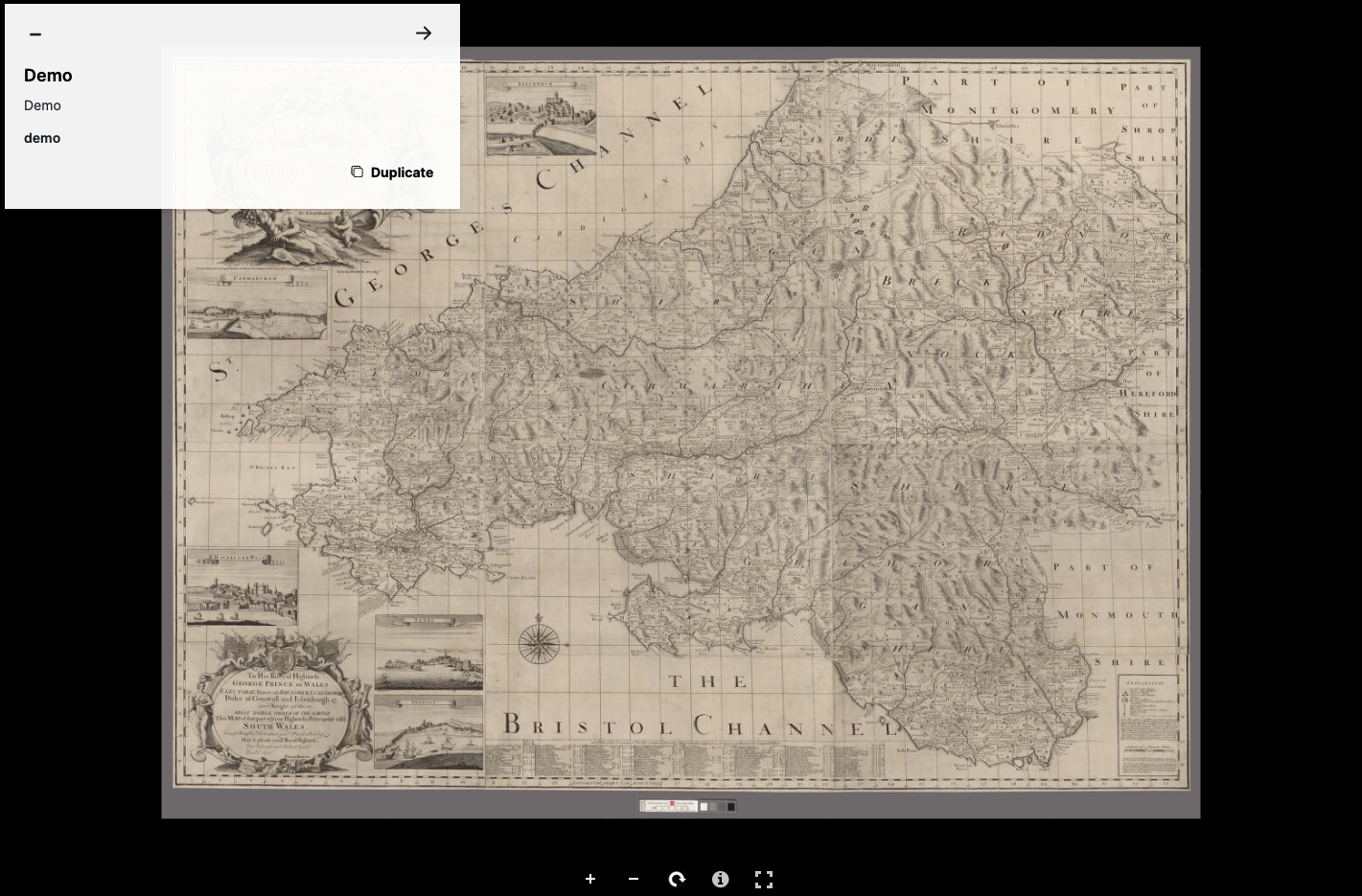
Storiiies
- Go to https://storiiies-editor.cogapp.com/
- Fill out form
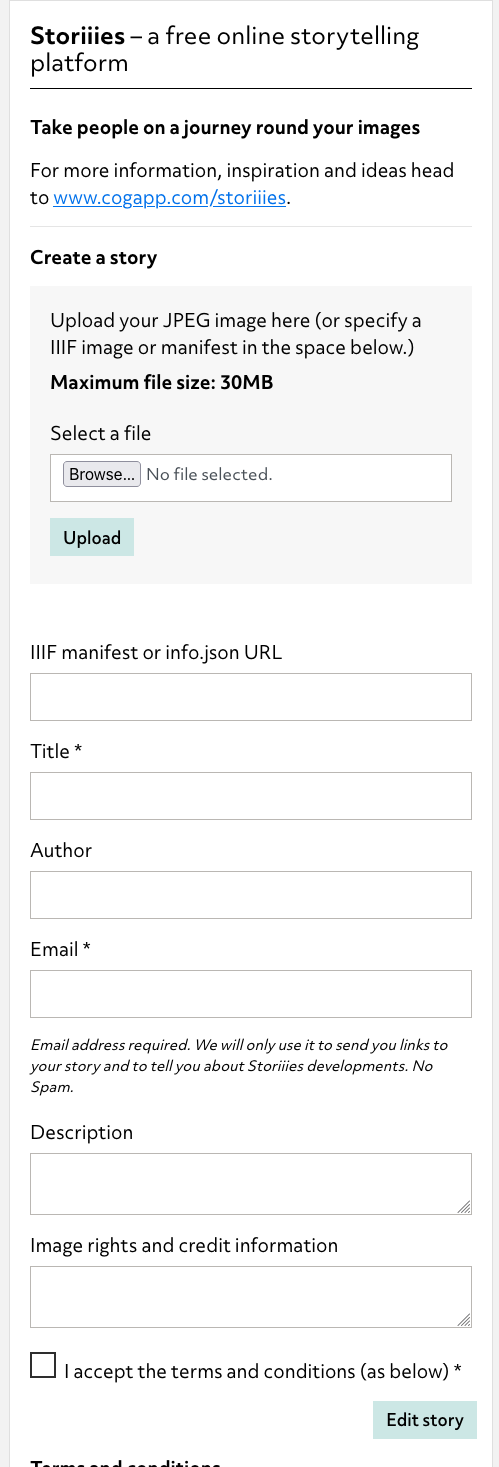
- In the viewer on the right zoom to the feature you want to highlight.
- Click
Add newto create an annotation. - After you are done creating annotations click the share button.
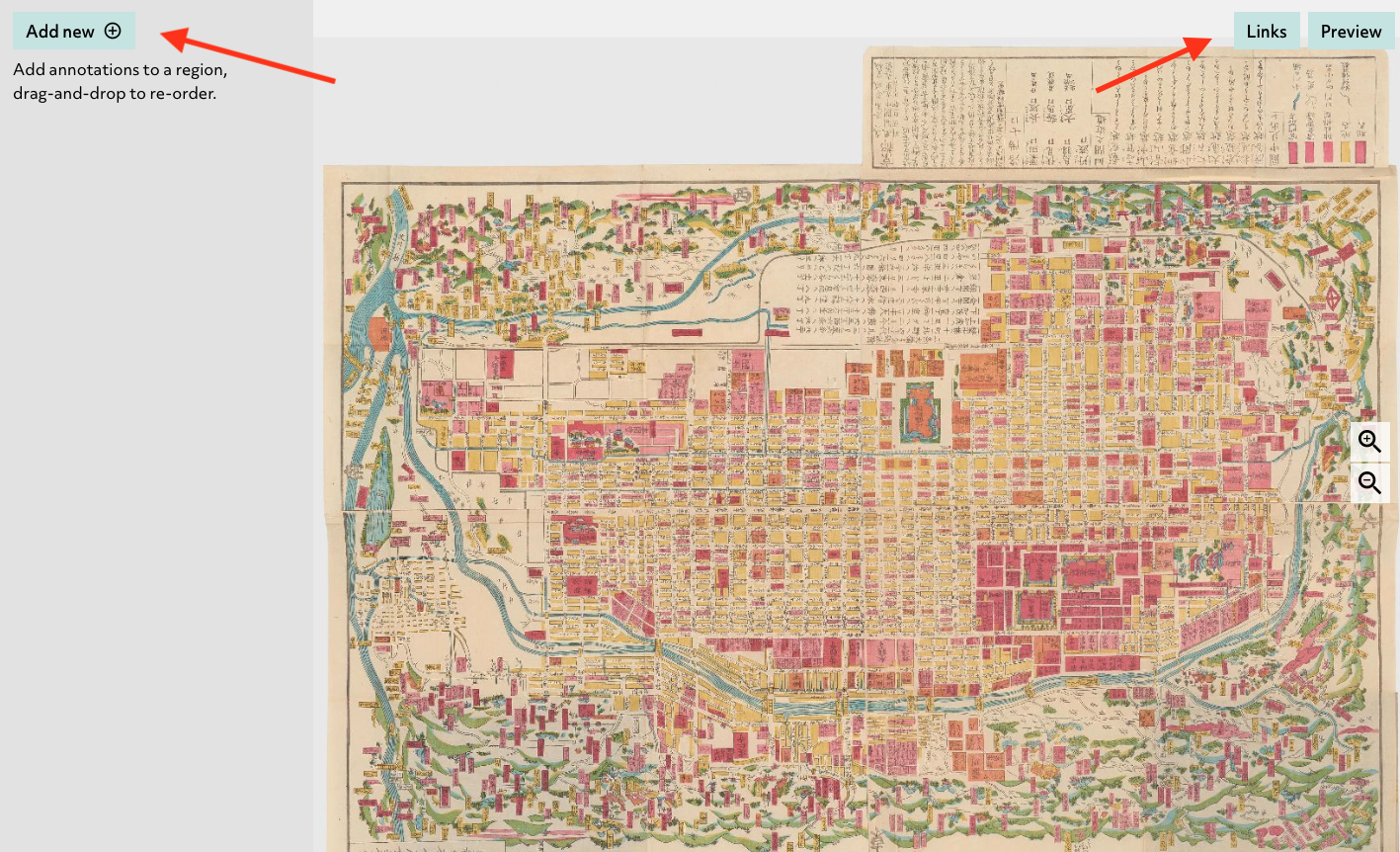
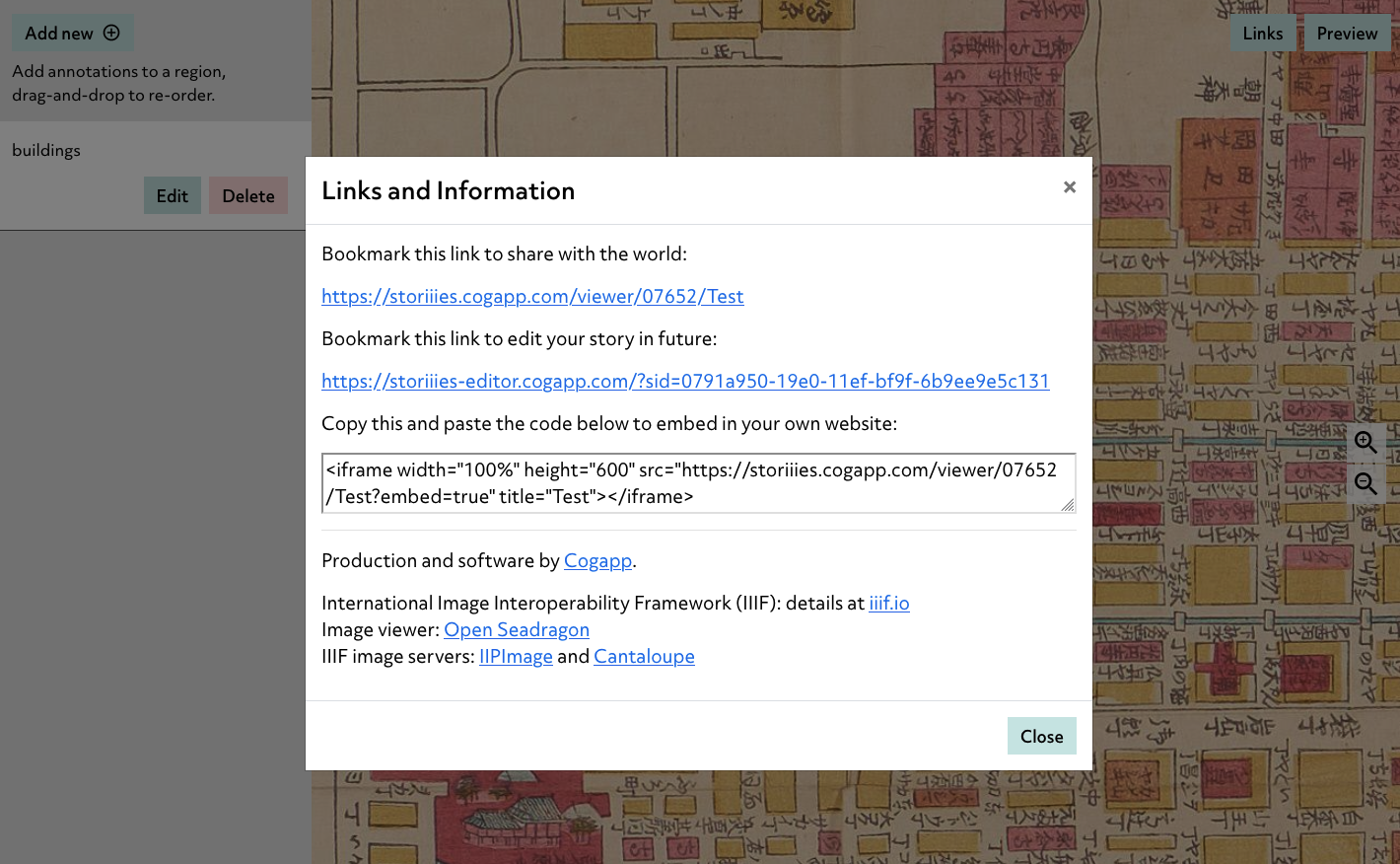
- Below is the storytelling viewer that storiiies creates.
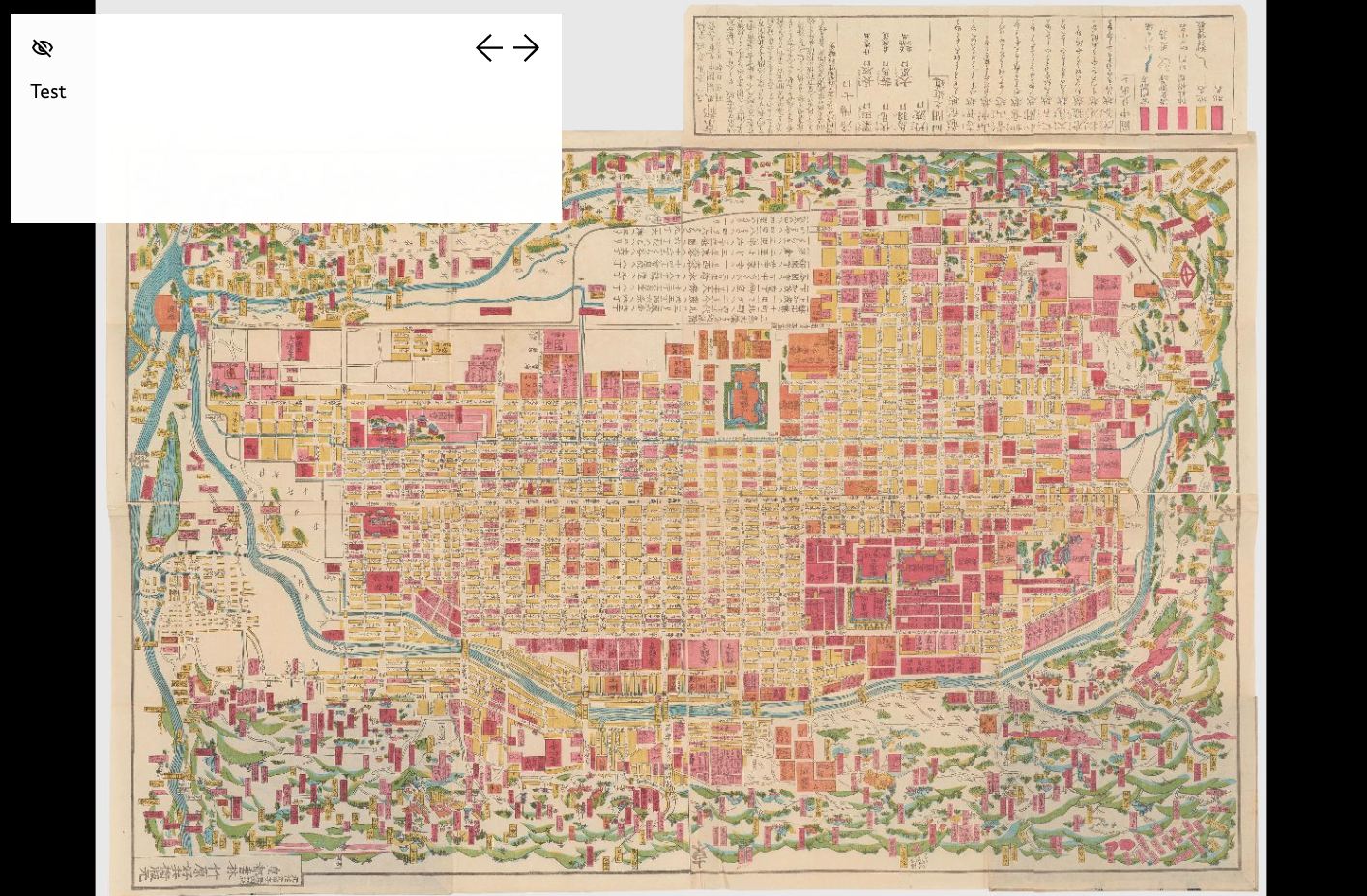
Adno
- Go to https://w.adno.app/#/
- Add manifest and click
CREATE MY OWN PROJECT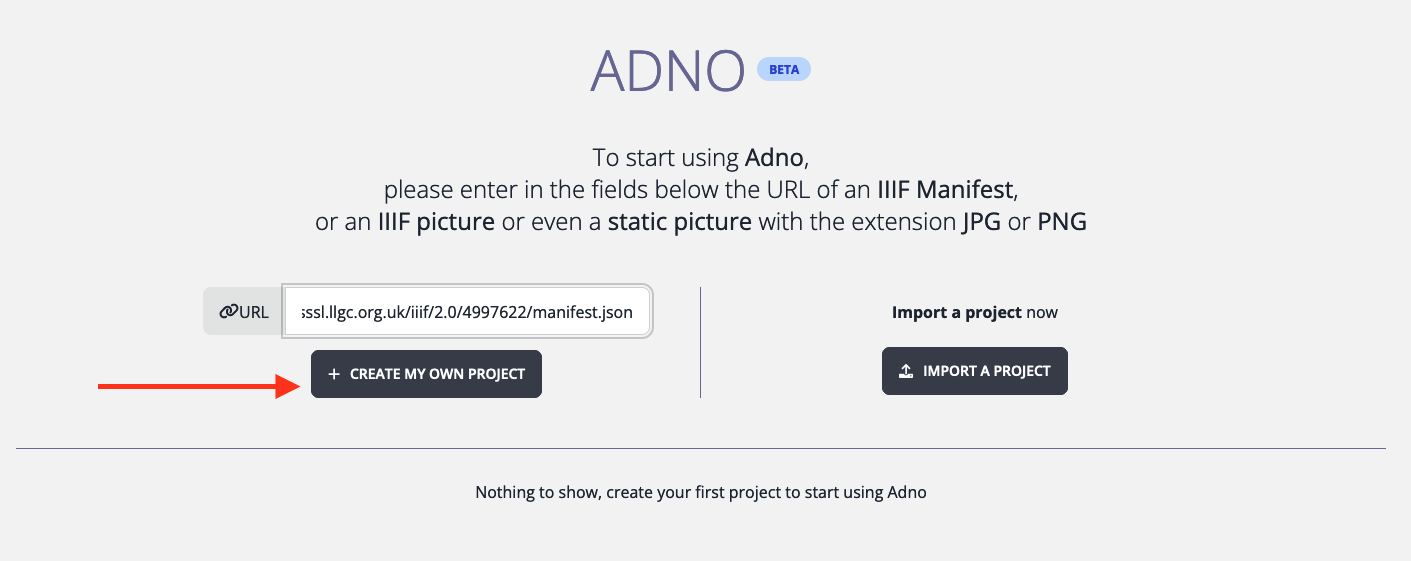
- Choose a picture from those listed (you can only use one image) and click
USE THIS PICTURE FOR MY PROJECT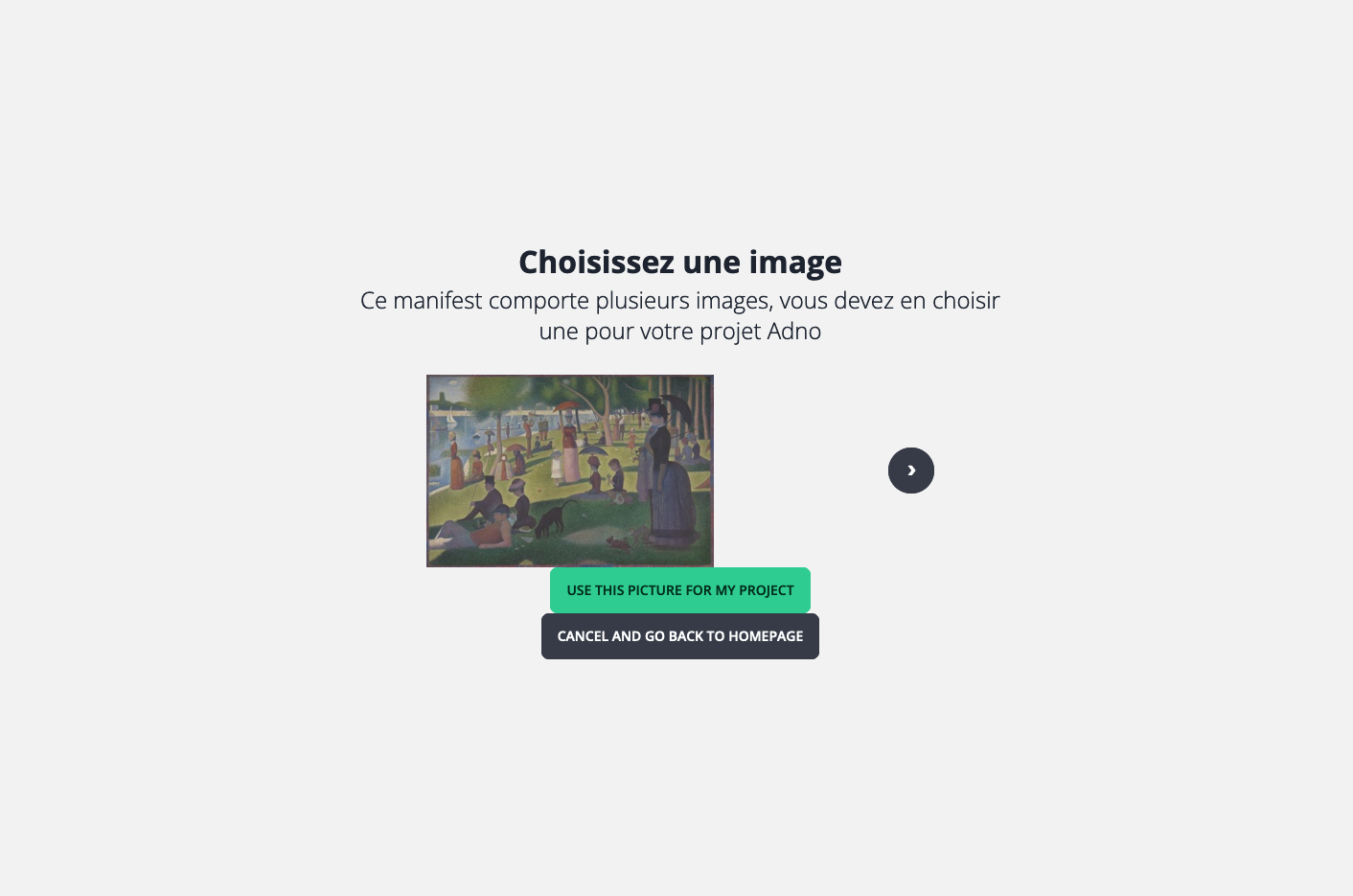
- Add title, description (optional). click
CREATE MY NEW PROJECT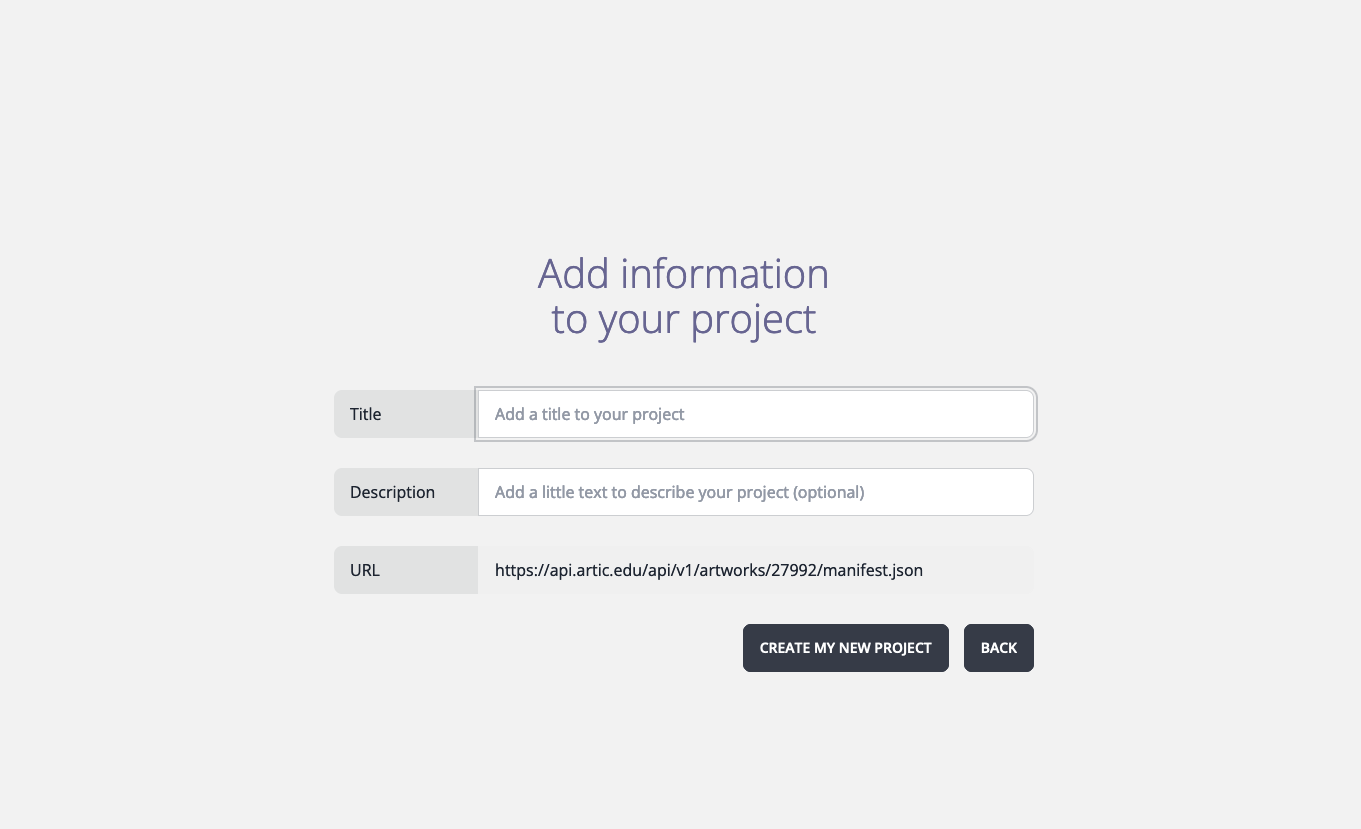
- Click on of the shapes in the toolbar and create a shape.
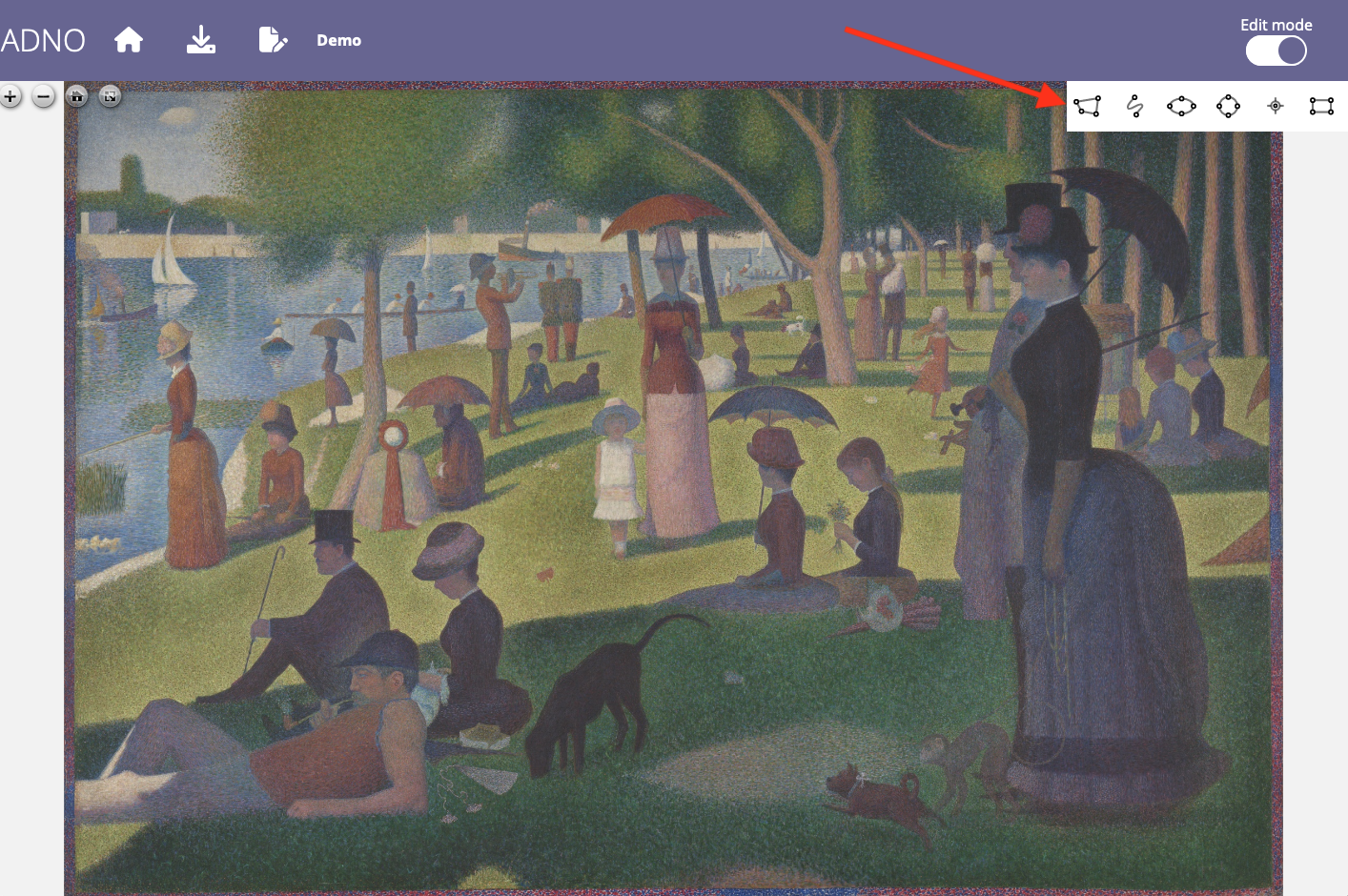
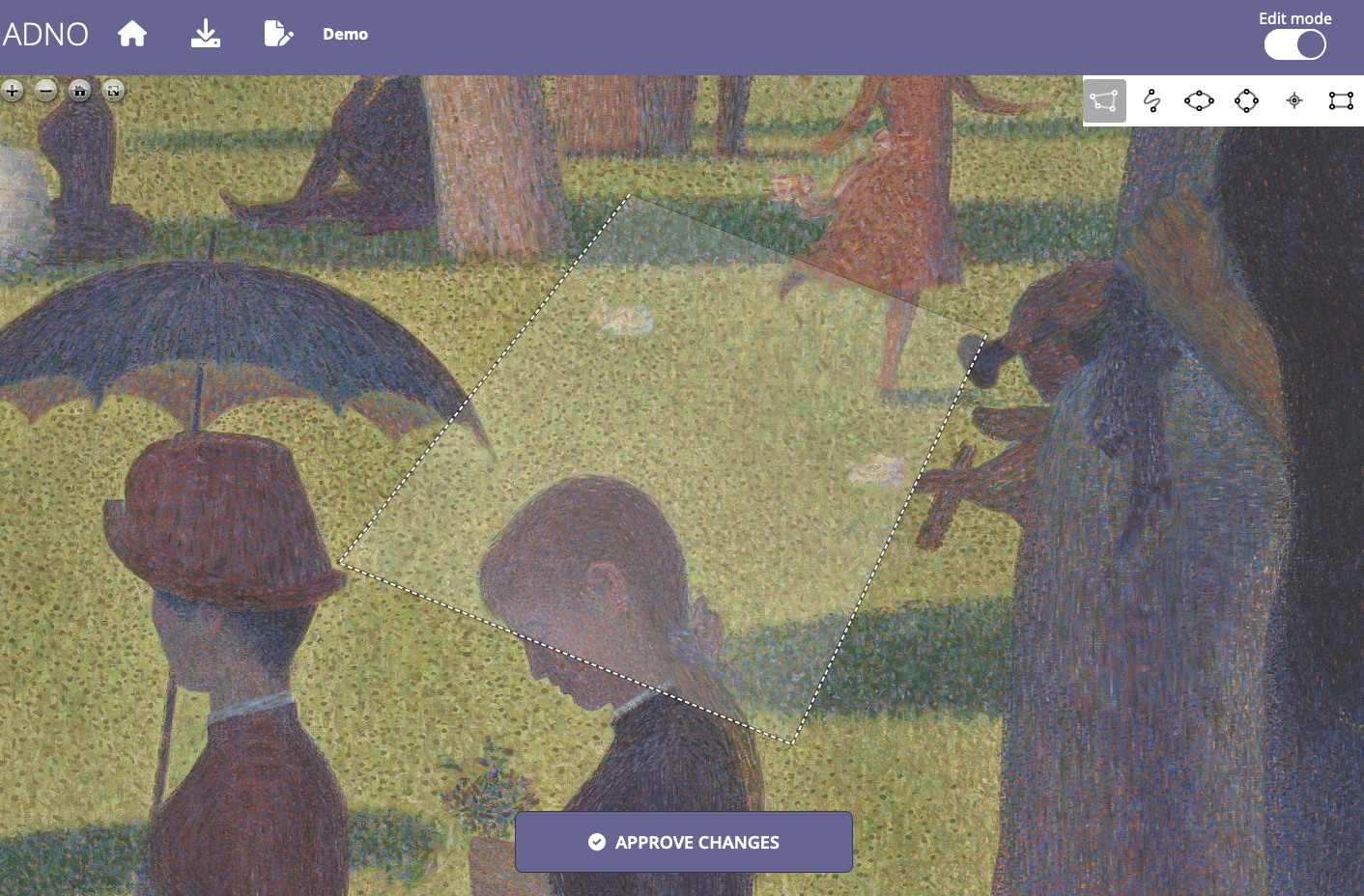
- A pop up will appear for you to put your annotations in. Fill out and click save.
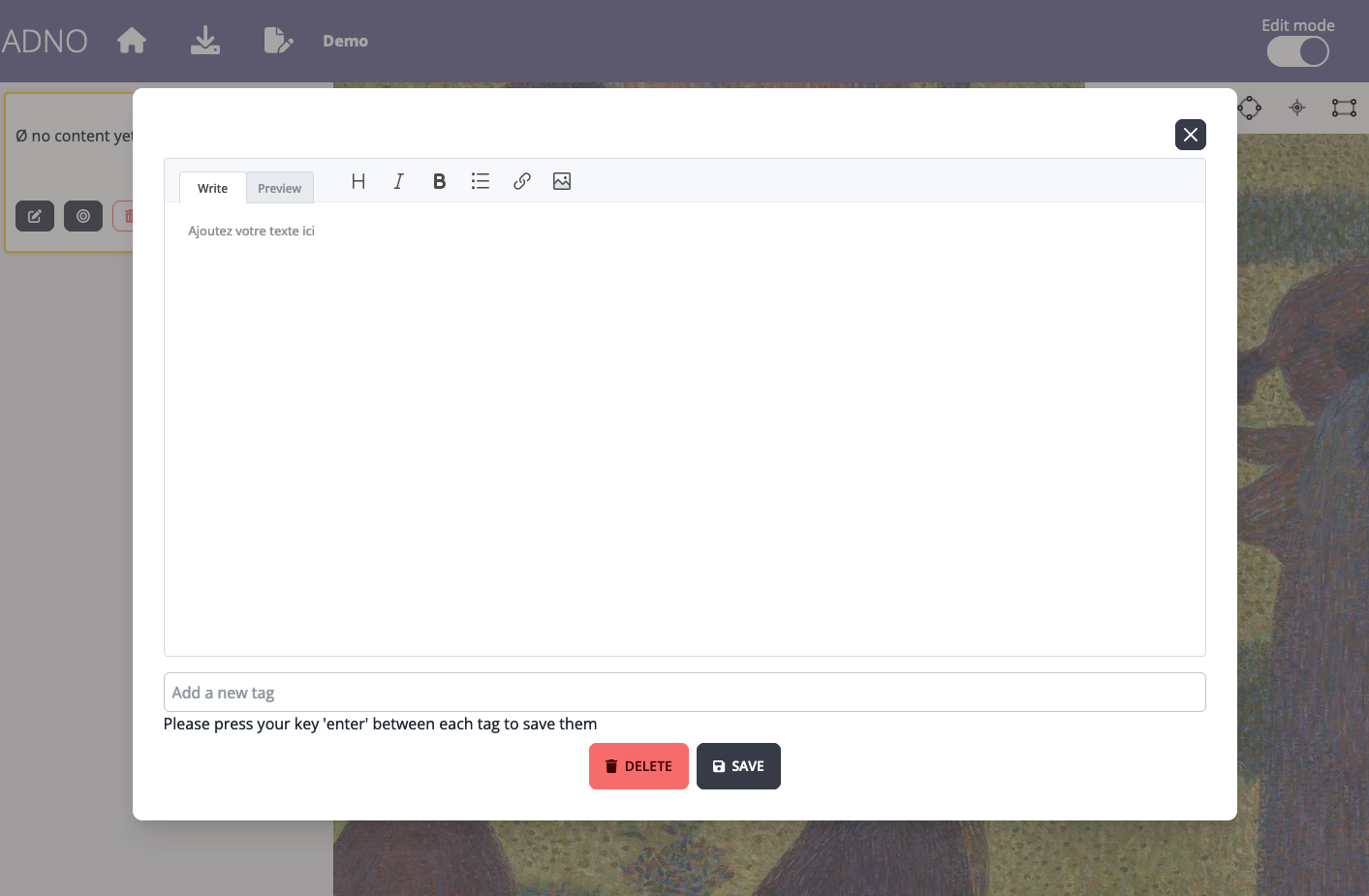
- Click the download icon to download your annotations. Unfortunately the download doesn't conform to spec so you will have to do a little transformation if you want to use it in a different viewer.
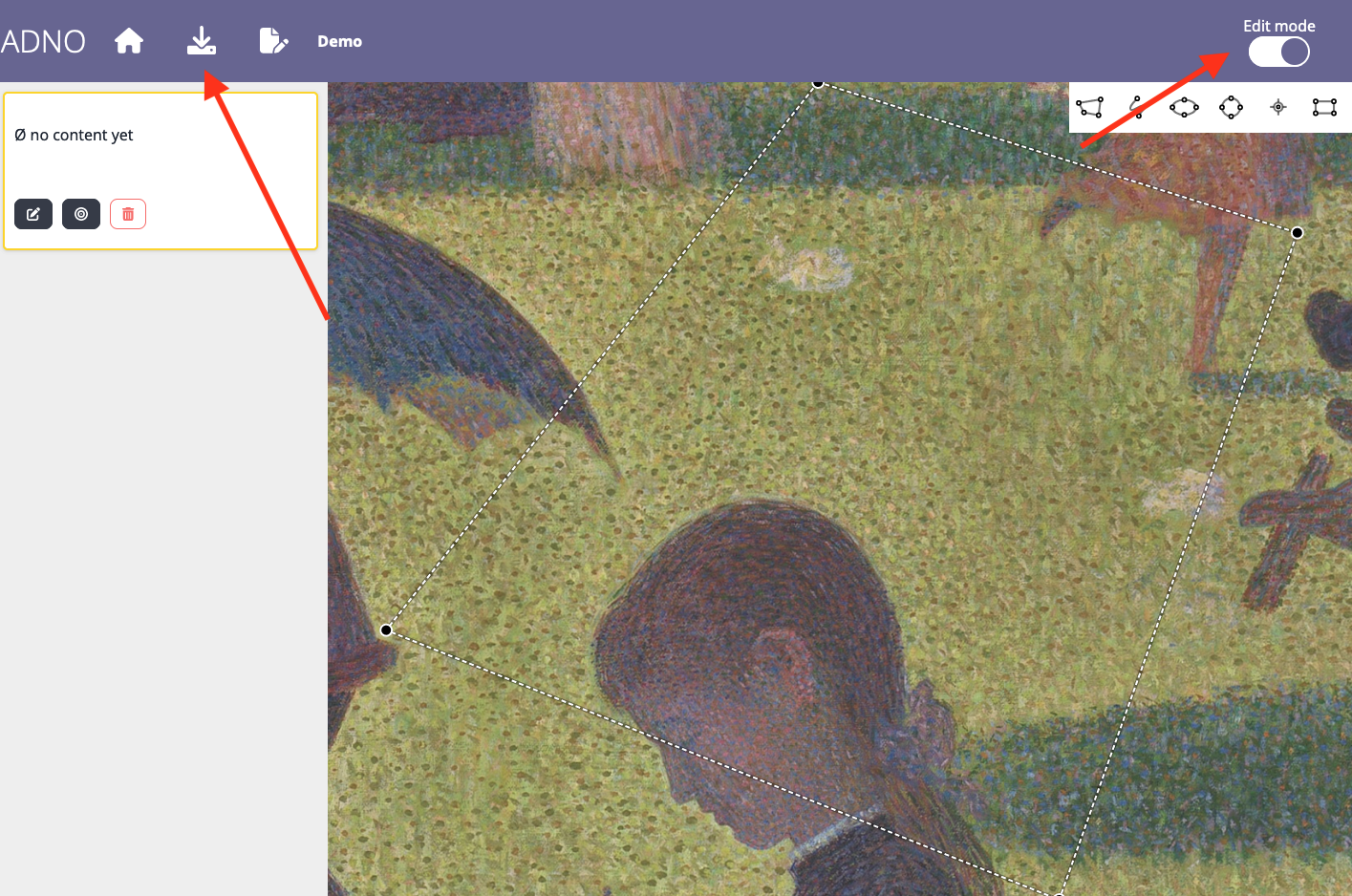
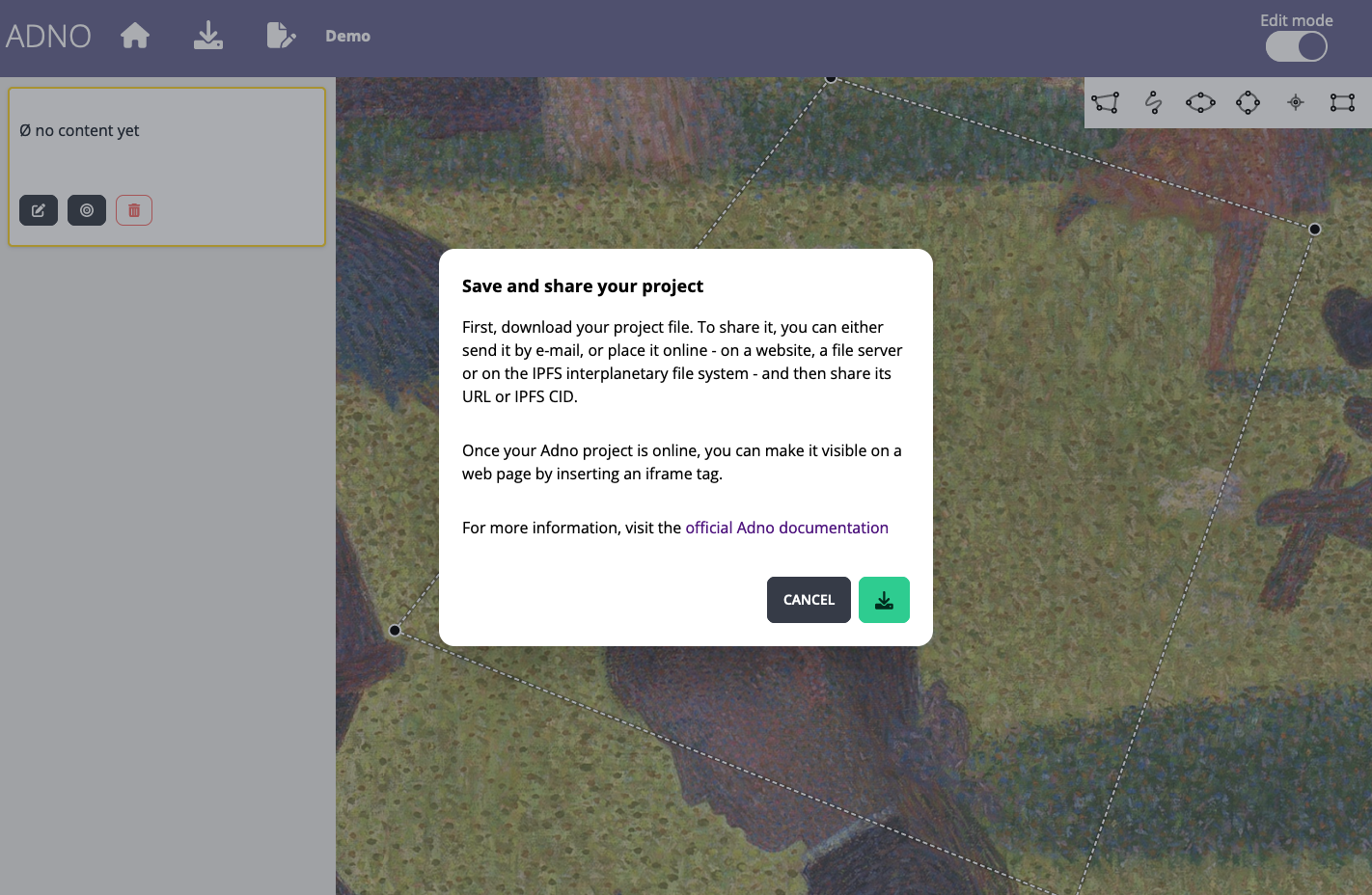
- View if you disable edit mode.
