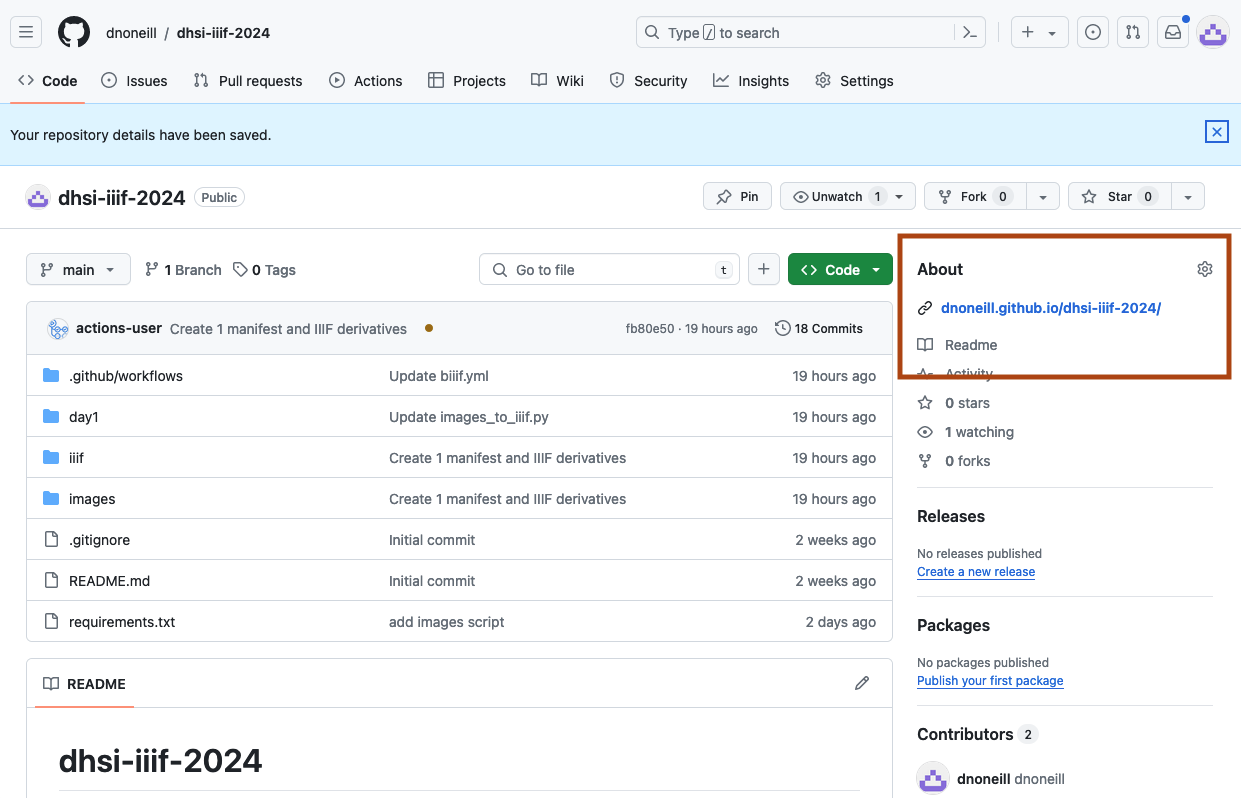Publishing via GitHub pages
Maybe you want to publish multiple files without having to go through the workbench UI. This section will illustrate how to do this for any project you might have.
- Go to your dhsi-iiif-2024 folder
- Add your manifests in any structure you would like.
- Send these files to github.
git add .git commit -m "add manifest files"git push origin main- In the browser go to your fork
- Click on the settings tab
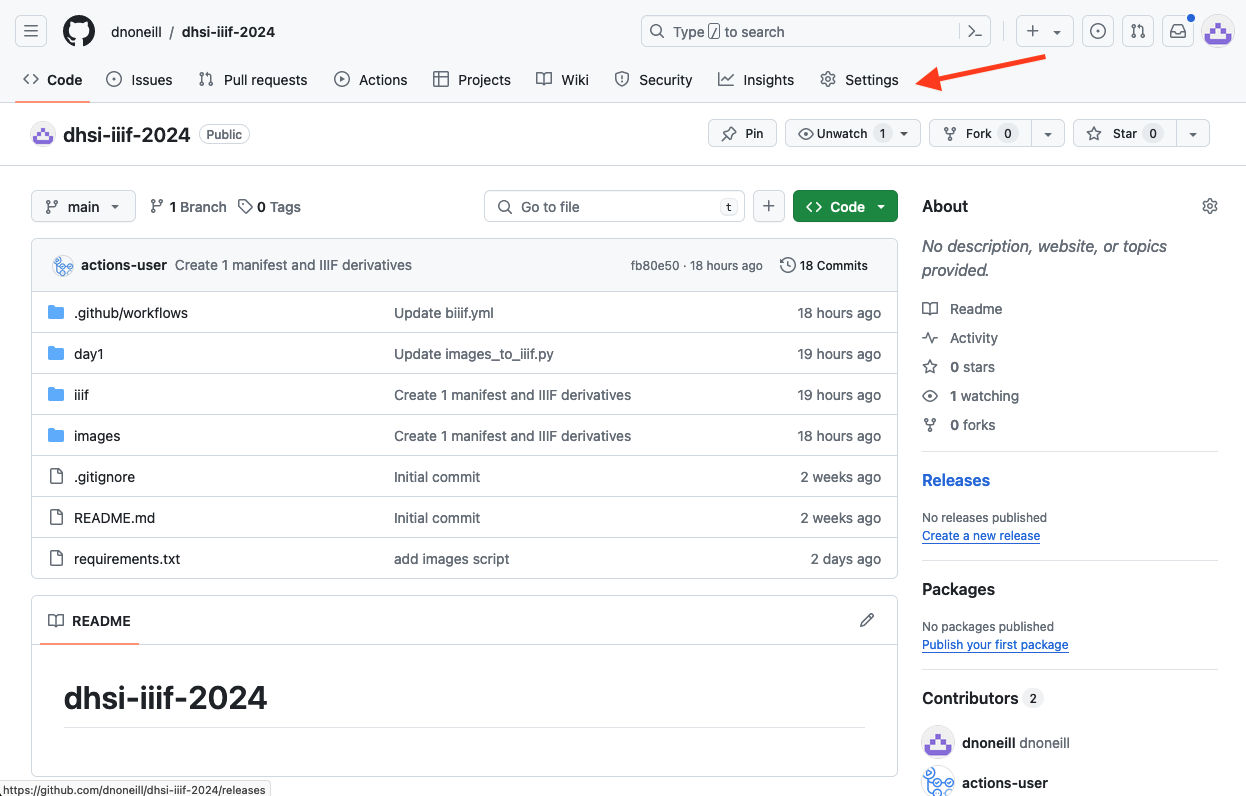
- Click on the pages panel from the sidebar
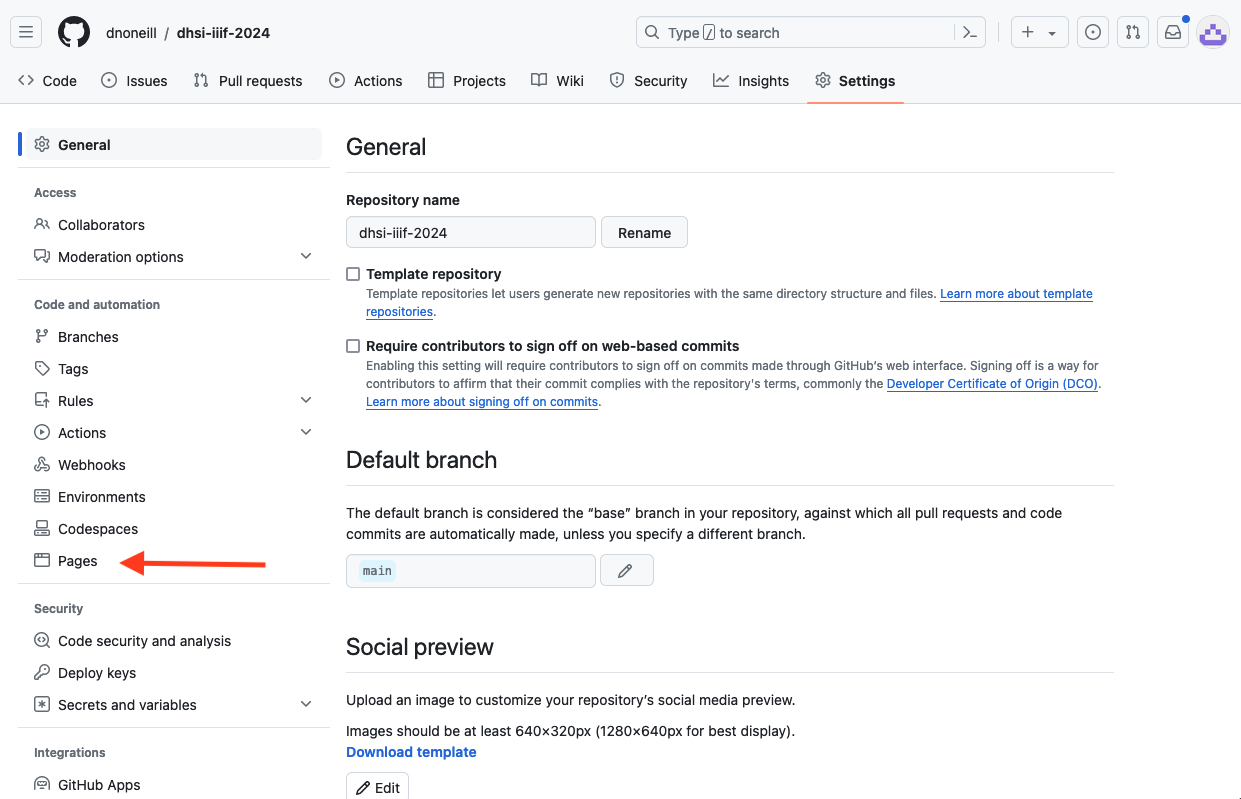
- Underneath the branch section click on the dropdown and choose main.
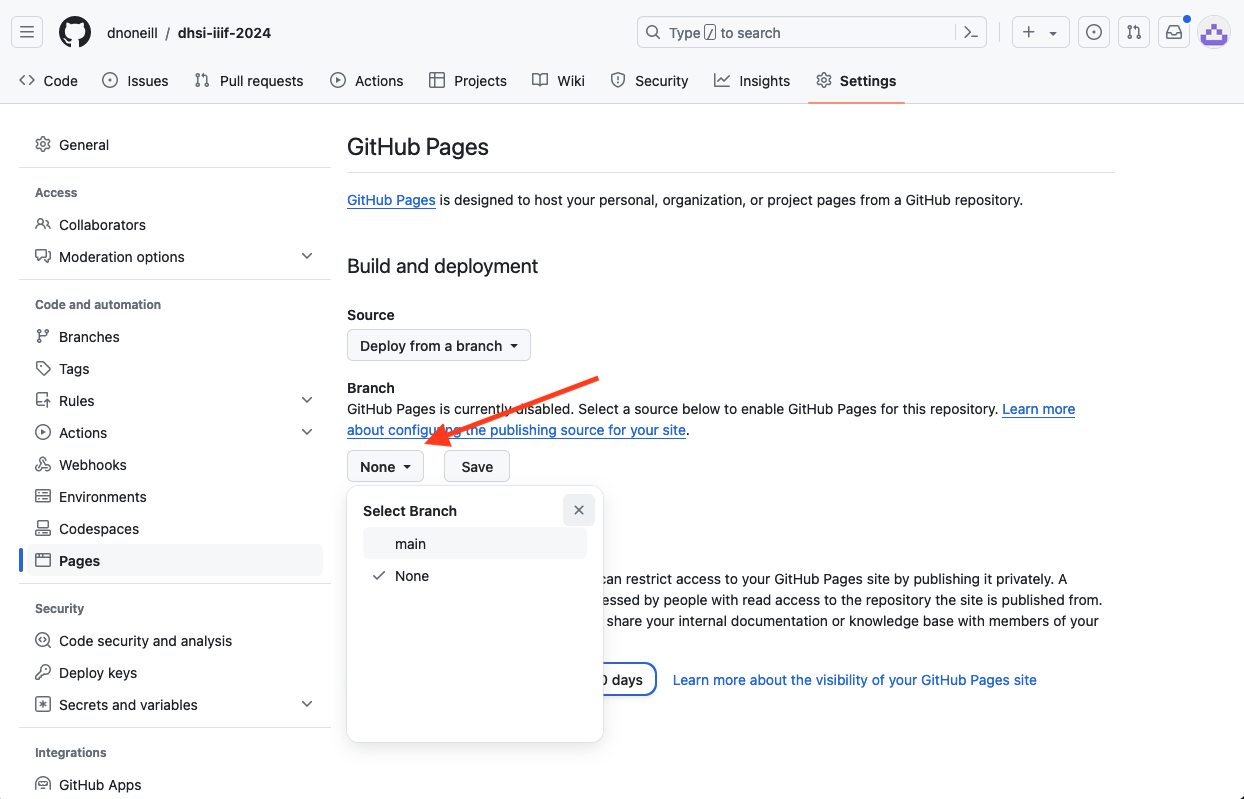
- Click the save button
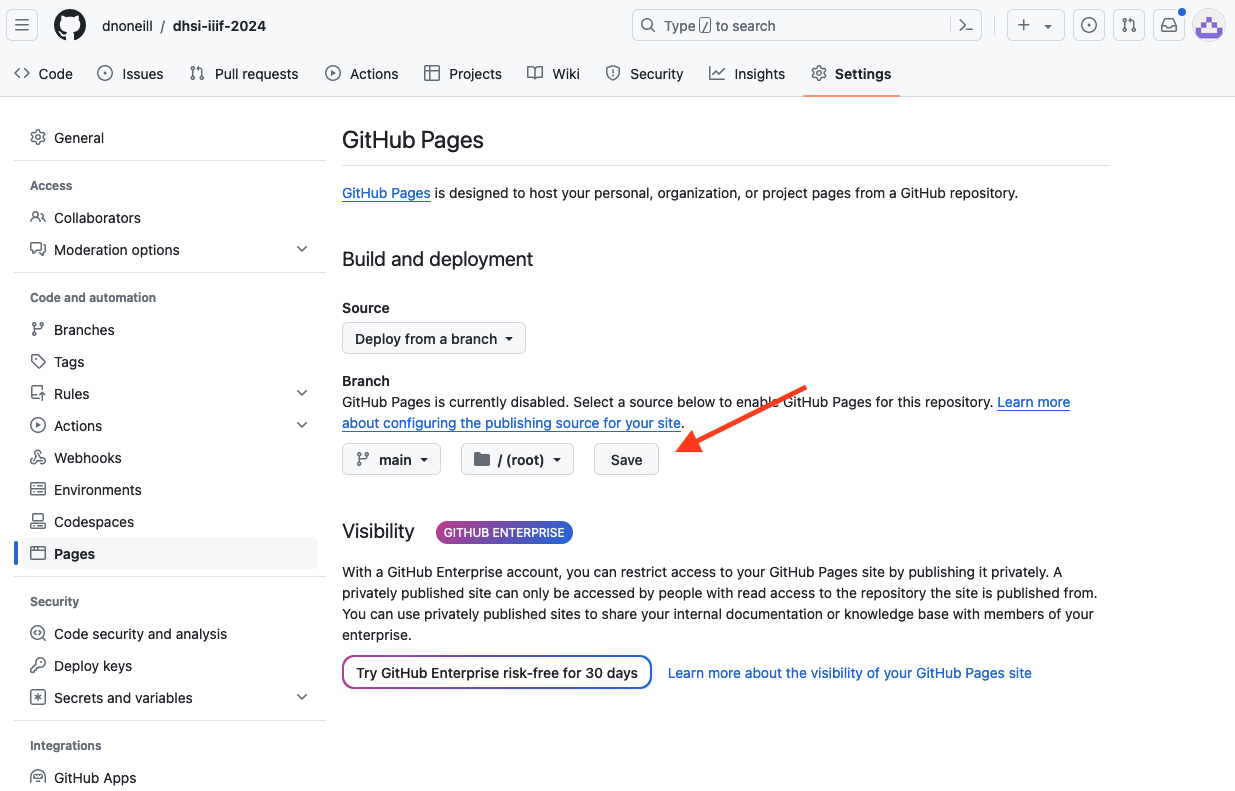
- It will take about a minute for your site to build. After it has built, the content will be visible at
[github_username].github.io/[repository_name]. If you follow the folder path your manifest you should be able to view it in the browser.[github_username].github.io/[repository_name]/path/to/file/filename.json
Saving your Github URL for easy access
- Go to the homepage of your repository.
- Click on the gear icon on the right hand side of the page.
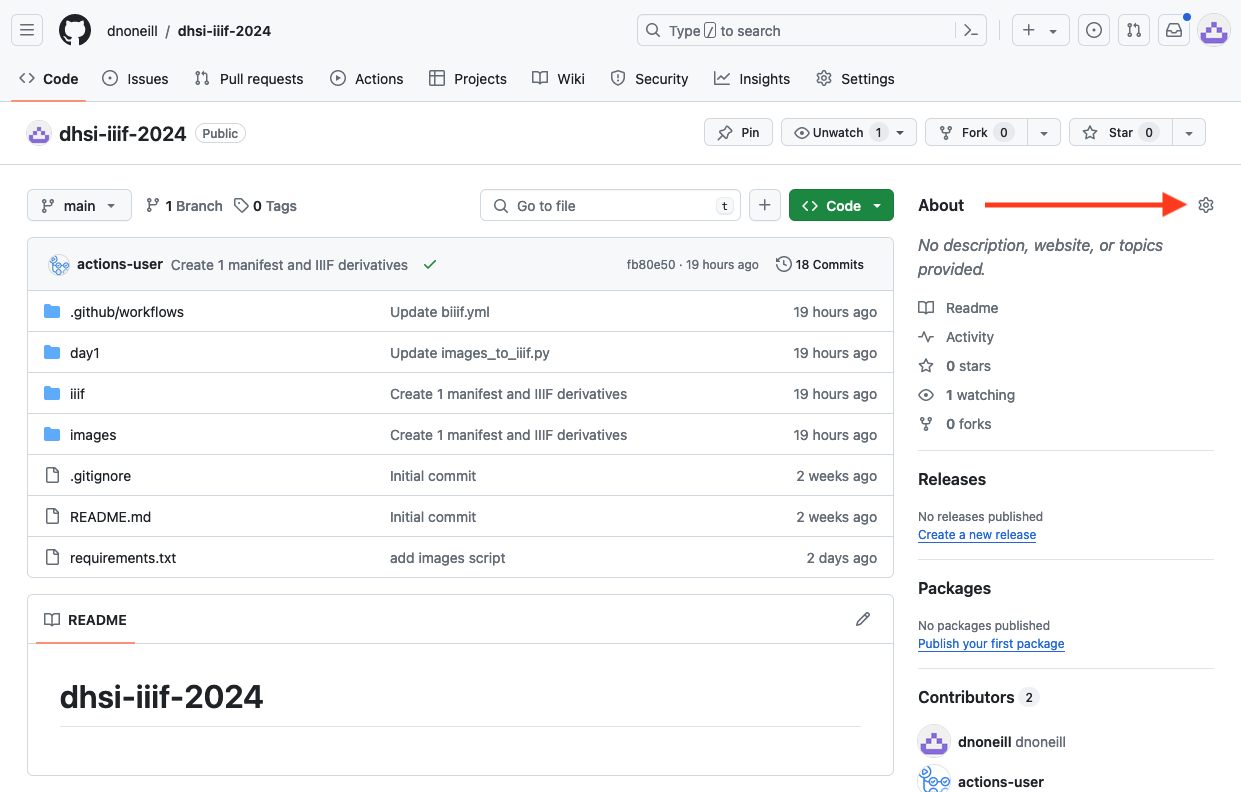
- Click on
Use your GitHub pages websitecheckbox underneath the website box.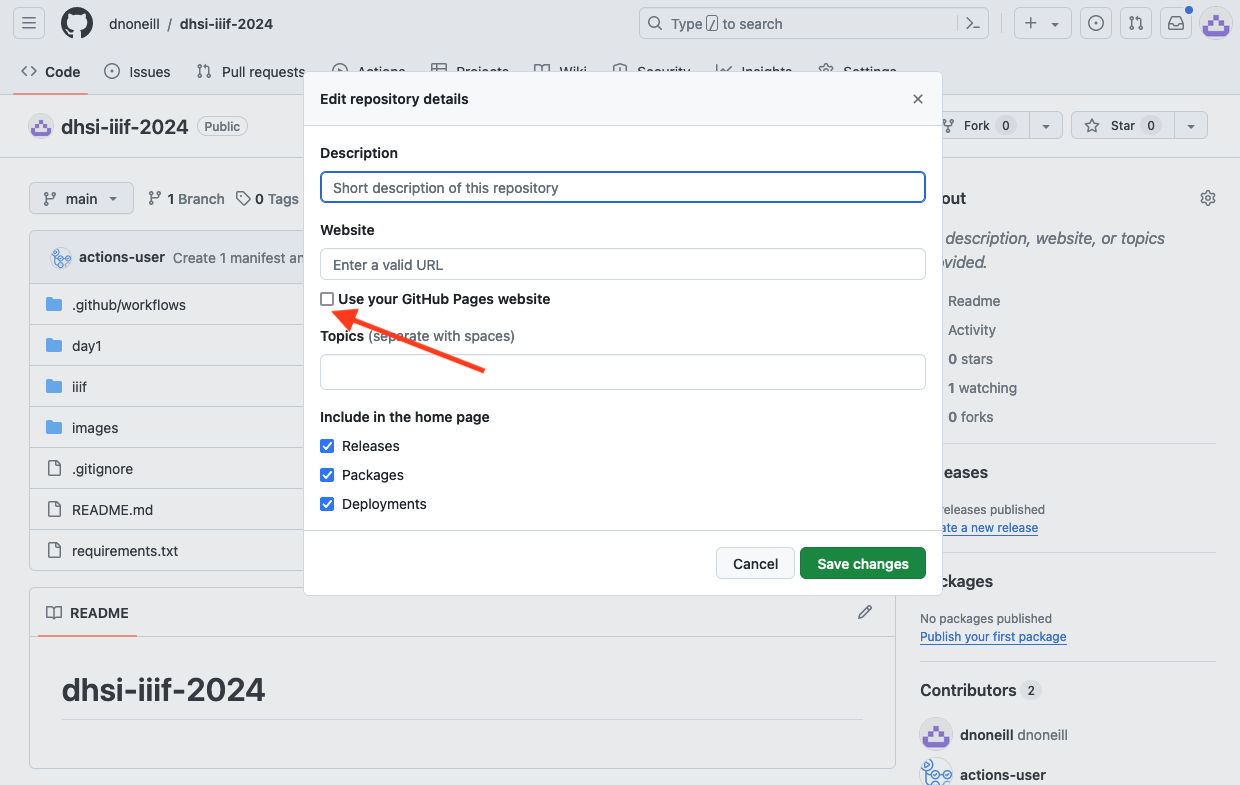
- The checkbox should autofill with your website. Click the save changes button.
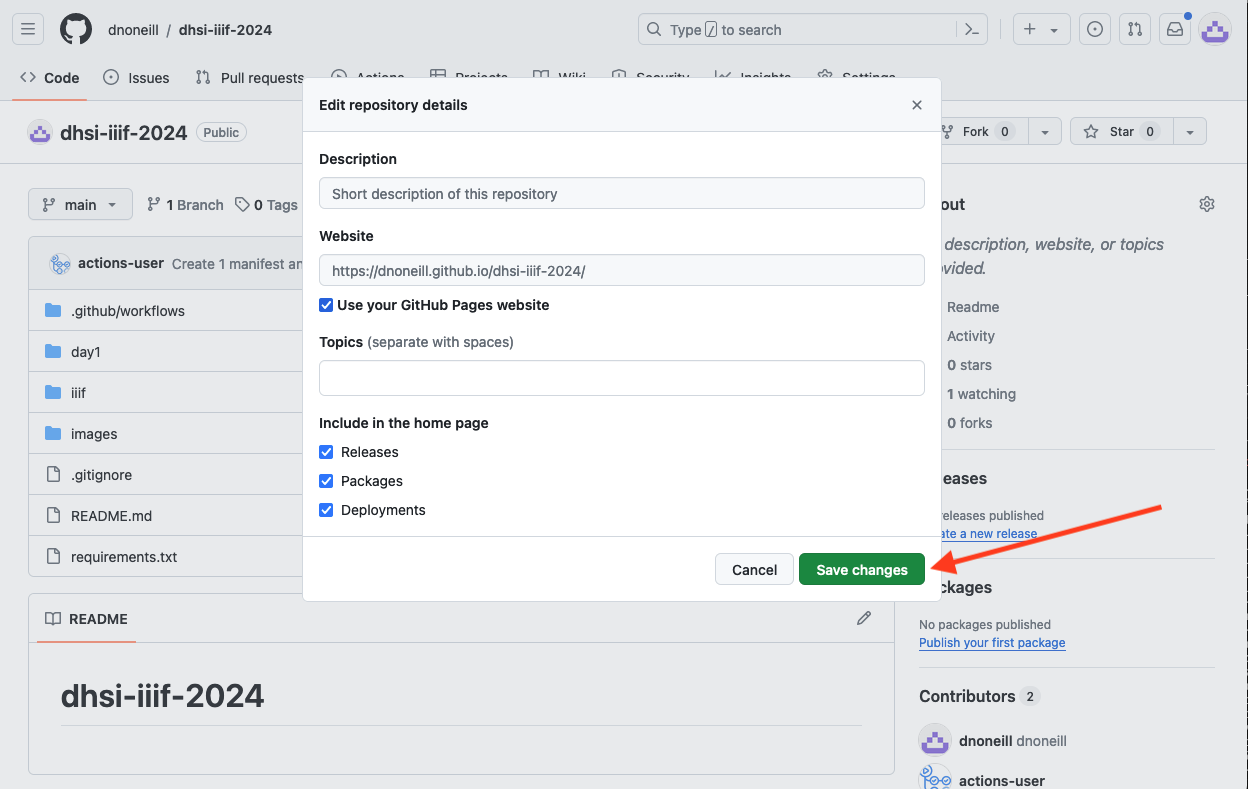
- A link to your website should be in the right hand column underneath the
Aboutheading.