What are annotations?
We have seen many examples of annotations during the course and they have many uses including:
- Transcribing documents
- Commenting or analysis of content
- Highlighting areas of the item like hand written annotations on a printed book
- Teaching or explaining content (Storiiies and Exhibit)
and we also saw yesterday that annotations are fundamental to how a IIIF Manifests work with images and video painted on to a canvas with annotations.
Annotations in IIIF follow the W3C annotation model and its precursor Open Annotations. I will go through the differences briefly later but the model is conceptionally similar:
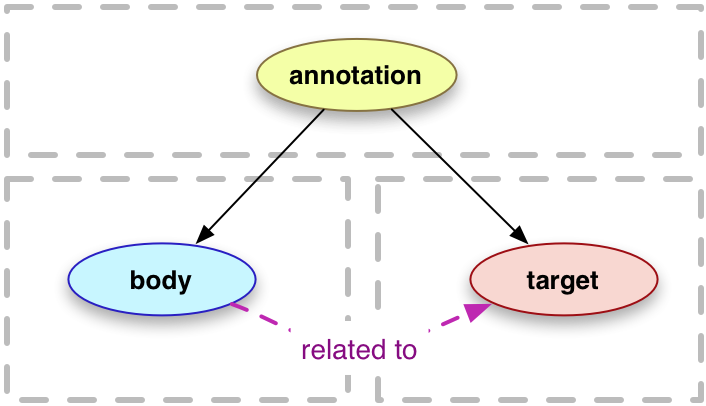
The annotation is made up of two parts. The body which is the resource you want to annotate on to something and the target which is the thing you are annotating. Examples of bodies might be:
- Text transcription of a line
- Video giving background to a painting
- IIIF Image painted on to a canvas
A target might be:
- A whole canvas
- A part of a canvas (maybe a line in the transcription example above)
Example Annotation
A simple commenting annotation looks like the following:
{
"@id": "http://localhost:8887/coin/list/1",
"@type": "oa:Annotation",
"motivation": "commenting",
"resource": {
"@type": "cnt:ContentAsText",
"format": "text/plain",
"chars": "Zeus seated on stool-throne"
},
"on": "http://localhost:8887/coin/canvas#xywh=3706,208,522,522"
}
This is using Open annotations and the keys map as follows:
- Body -> resource
- Target -> on
Other things to take note of are:
- motivation is
commenting - Annotations should have an
@id
In this example the body or resource is the text Zeus seated on stool-throne. The canvas id in this example is http://localhost:8887/coin/canvas and the #xywh=3706,208,522,522 denotes we are looking at a rectangle starting 3706 pixels from the left, 208 pixels from the top and with dimensions 522 pixels wide and 522 pixels high. The image mentioned in this annotation is:

Caveat: Open Annotations vs Web Annotations
For this workshop we will be focusing on Open Annotations which are in the examples above. One of the changes with IIIF version 3.0 is that we are moving to the W3C Web Annotations model. The concepts are the same but the JSON is slightly different. The transcription example now looks like:
{
"id": "http://localhost:8887/coin/list/1",
"type": "Annotation",
"motivation": "commenting",
"body": {
"type": "TextualBody",
"format": "text/plain",
"chars": "Zeus seated on stool-throne"
},
"target": "http://localhost:8887/coin/canvas#xywh=3706,208,522,522"
}
The changes are:
@idbecomesid@typebecomestypeandoa:AnnotationbecomesAnnotationresourcebecomesbodyonbecomestarget- The body type changes from
cnt:ContentAsTexttoTextualBody.
Quite a few changes but it is defiantly clearer to understand.
What are annotations lists?
See Specification Chapter: http://iiif.io/api/presentation/2.1/#annotation-list
Annotation lists are ways to group annotations and are often at a Canvas or Page level. Examples might be a transcription of a page or the OCR of a single page in annotation format. We will come back to this in the exercises but for now there is an example below. Note annotation lists are usually resolvable which means if you take the @id and put it into a Web Browser you should get the annotation list back.
{
"@context": "http://iiif.io/api/presentation/2/context.json",
"@id": "http://localhost:8887/coin/canvas/AnnotationList",
"@type": "sc:AnnotationList",
"resources": [
{
"@id": "http://localhost:8887/coin/list/1",
"@type": "oa:Annotation",
"motivation": "commenting",
"resource": {
"@type": "cnt:ContentAsText",
"format": "text/plain",
"chars": "Zeus seated on stool-throne"
},
"on": "http://localhost:8887/coin/canvas#xywh=3706,208,522,522"
},
{
"@id": "http://localhost:8887/coin/list/1",
"@type": "commenting",
"motivation": "sc:painting",
"resource": {
"@type": "cnt:ContentAsText",
"format": "text/plain",
"chars": "Zeus seated on stool-throne"
},
"on": "http://localhost:8887/coin/canvas#xywh=0,208,522,522"
}
]
}