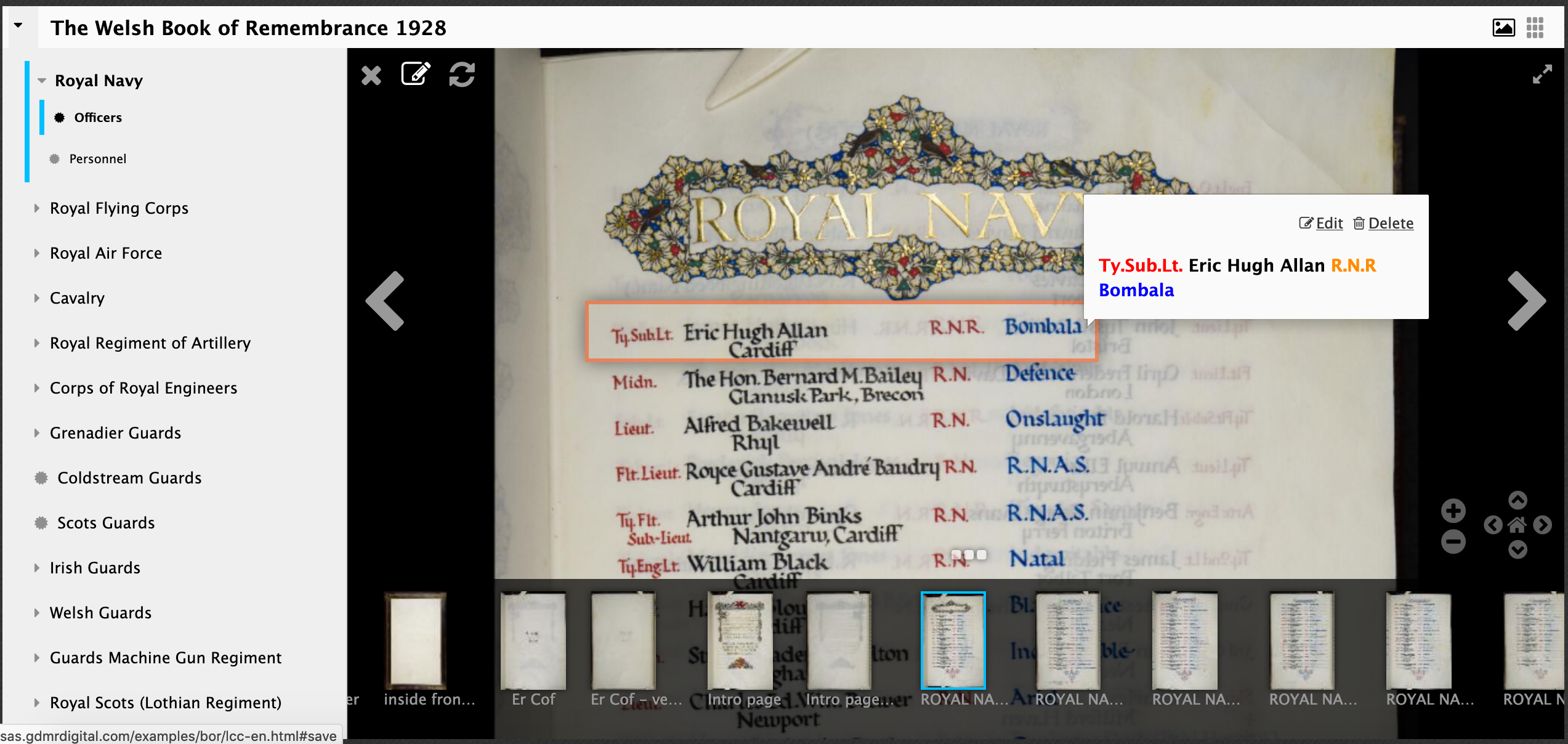Annotation Stores
Like image servers there are a number to choose from:
https://github.com/IIIF/awesome-iiif#annotations
Popular ones include:
- annotot - Simple IIIF annotations mounted in a Ruby on Rails applications by Jack Reed
- Elucidate - Java and Postgres annotation server by Digirati
- SimpleAnnotationServer - Java annotation server backed by an Apache Jena triple store, Elastic Search, or Solr. - developed while working at the NLW
A really interesting recent development is Annonatate from Niqui O'Neill from NCSU Libraries. This is a hosted annotation store which connects to your GitHub account and allows you to store your annotations publicly using GitHub Pages website. You can see examples of the annotations it creates here. There is a demo video here:
This application is now live at https://t.co/fAq7CiiFdA. Please feel free to reach out to me with questions and any problems you see or open an issue on this repo: https://t.co/W4PbzHiTiA https://t.co/NRb9V24HAY
— Niqui O'Neill (@niqui_o) February 16, 2021
and the application is available at https://annonatate.herokuapp.com/.
For this exercise we are going to be using the SimpleAnnotationServer and we are going to work on a copy of the Welsh Centre for International Affairs' Book of Remembrance hosted by the National Library of Wales. The live version of the books is available at:
https://viewer.library.wales/4642022
DOIs (Digital Object Identifiers)
As an aside a question came up about DOIs. When I worked at the National Library of Wales we created DOIs for our IIIF implementation:
http://hdl.handle.net/10107/4642022
This should resolve to the viewer link above. We didn't create a DOI for the Manifest because this was a 'presentation' of the resource rather than a constituent of the resource. IIIF aims to be good for presentation and doesn't serve the needs required for preservation.
Transcribing the Book of Remembrance
This example will demonstrate the following:
- Share some experiences of using Mirador in a volunteer lead example
- Use of Mirador with an annotation server
- Show some of the customisation possibilities of Mirador 2
We are going to use the following version which has an annotation server connected to Mirador:
http://sas.gdmrdigital.com/examples/bor/lcc-en.html
Mirador doesn't cope well with multiple people annotating the same page at the same time so if you can randomly choose a section:
- Cavalry
- Corps of Lancers
- Grenadier Guards
- The Queen's (Royal West Surrey Regiment)
- The King's Own (Royal Lancaster Regiment)
- Northumberland Fusiliers
- Norfolk Regiment
- The Prince of Wales's Own (West Yorkshire Regiment)
- Canadian Expeditionary Force Service in France (right at the bottom of the book)
- New Zealand Expeditionary Force (also at the bottom)
For this exercise only transcribe a few lines to get the feel of how the annotation would work in a practical example. As part of this project we wanted to capture not just a transcription but also the fields to allow research so we customised Mirador to capture the different fields.
To annotate a name:
Step 1:
- To navigate make sure the pen and paper at the top left is disabled
- Get the line in full view
- Click the pen and paper to start annotating
- Draw a box as well as you can around the name
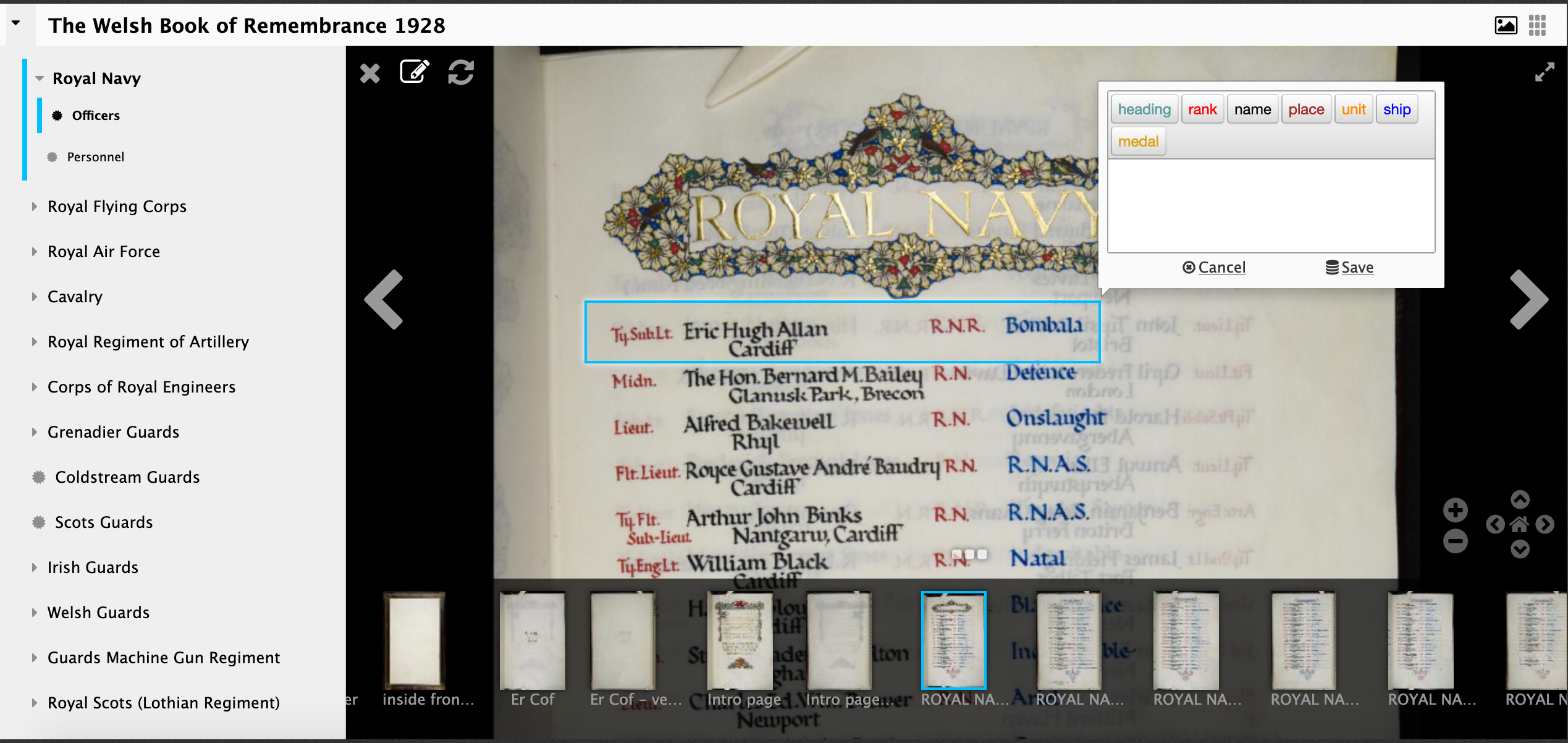
- Now type what you see (don't worry about the buttons yet). So in this example I would type
Ty.Sub.Lt. Eric Hugh Allan R.N.R Bombala
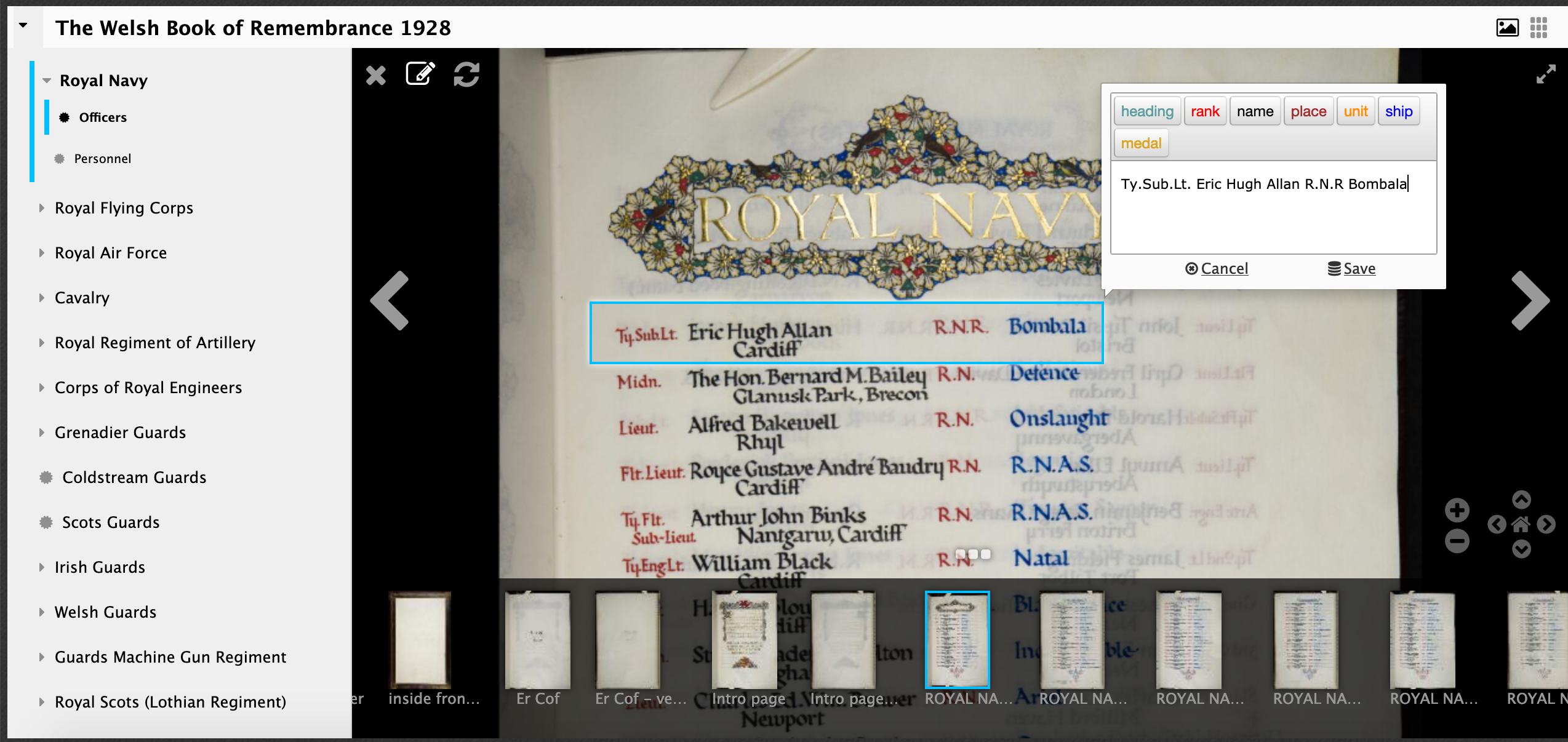
- Once you've typed everything double click on a word or highlight two words if required.
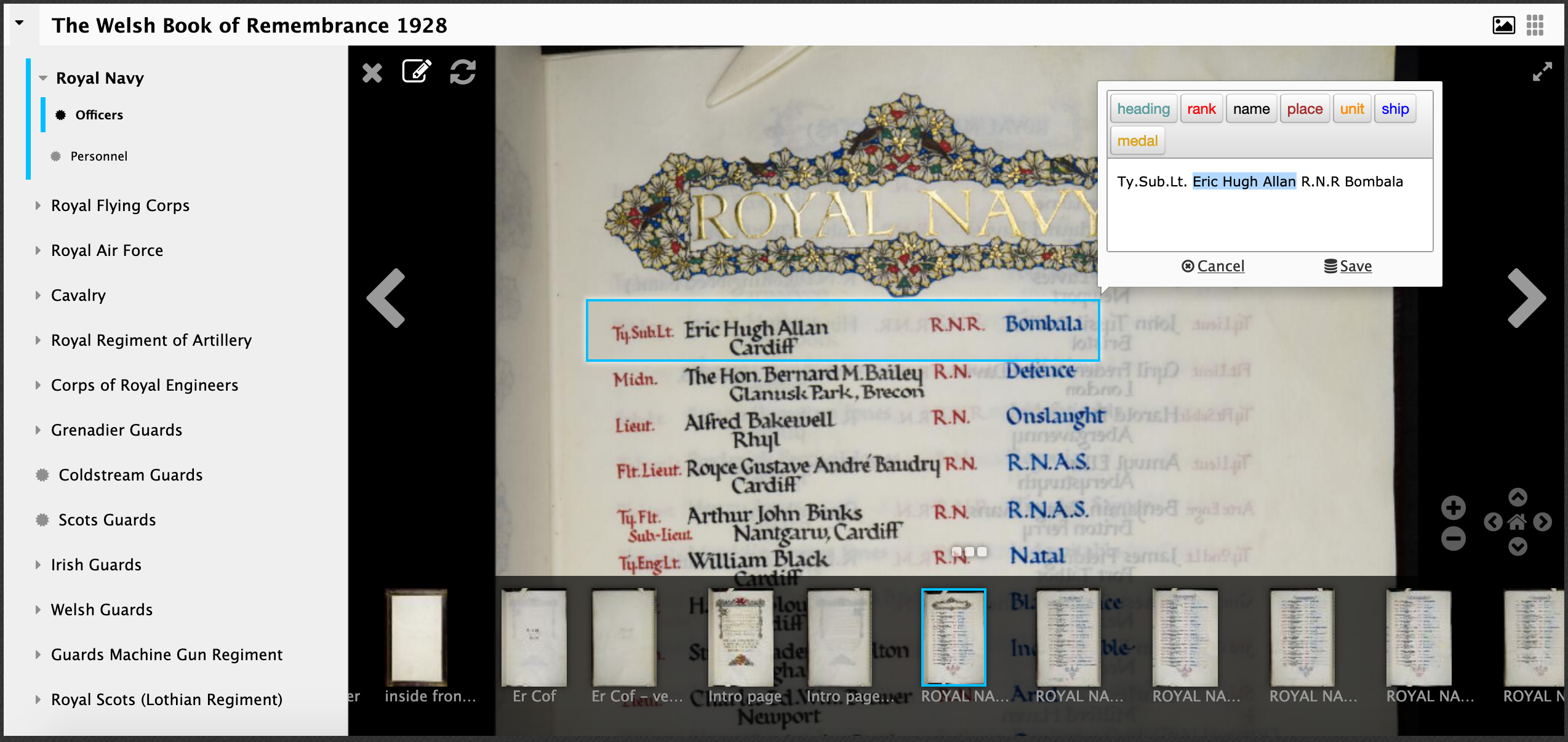
- Now click the button that matches the type of the text. In this example I would click name and see the text go black:
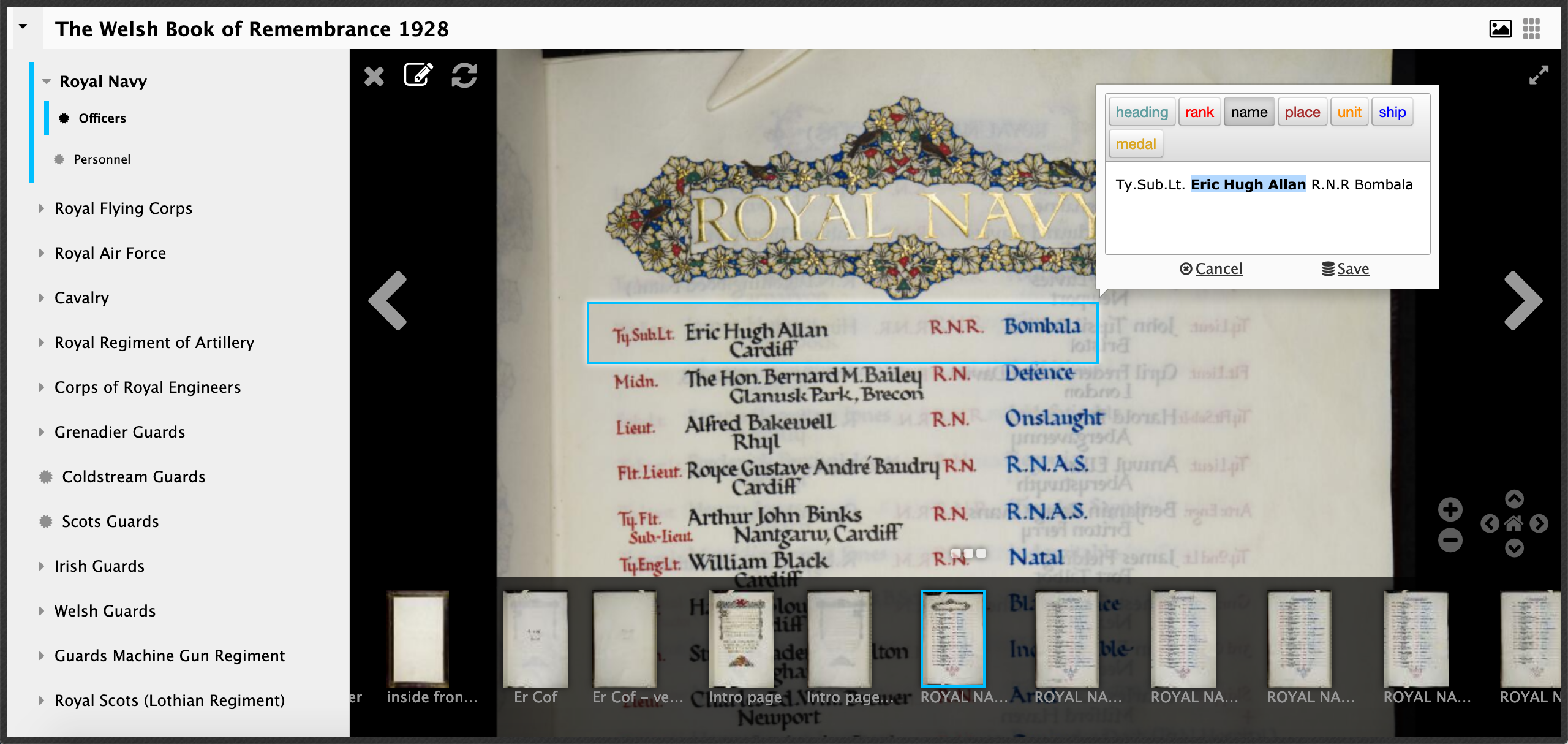
- Now do the rest:
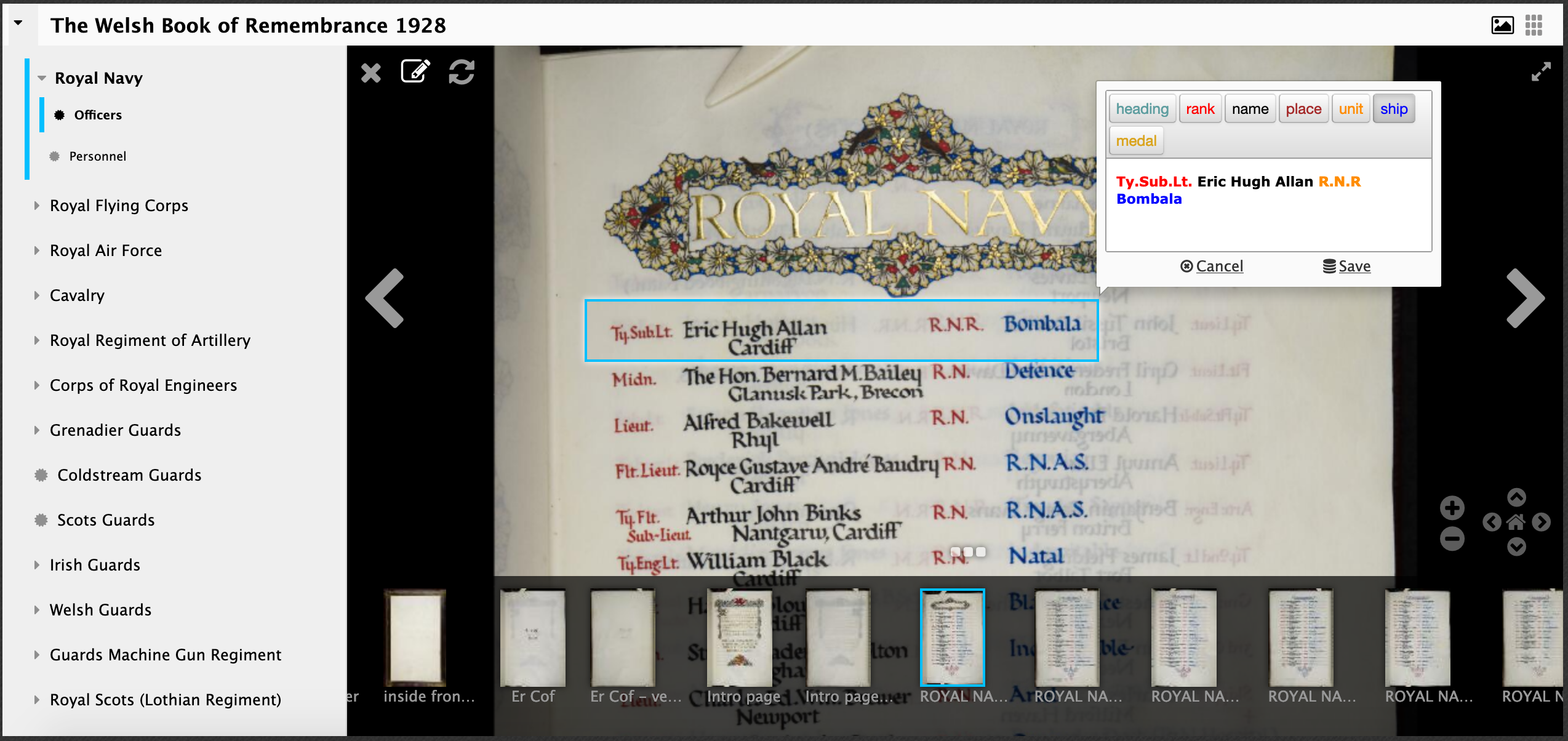
- Then click save: