Searching Annotations
In the last session we looked at downloading annotations so they could be linked to a manifest. In this session we are going to look at adding a Search service to the manifest so that the annotations you created can be searched using a IIIF Viewer. The procedure to achieve this is:
- Find the SAS IIIF Search URL
- Add a link to the Search service in your manifest
- Test with a IIIF Viewer
Step 1: Find the IIIF Search URL
If you navigate to your collections page either by clicking on the Home link or by navigating to:
https://dev.gdmrdigital.com/collections.xhtml
On the collections page click "Browse Annotations":
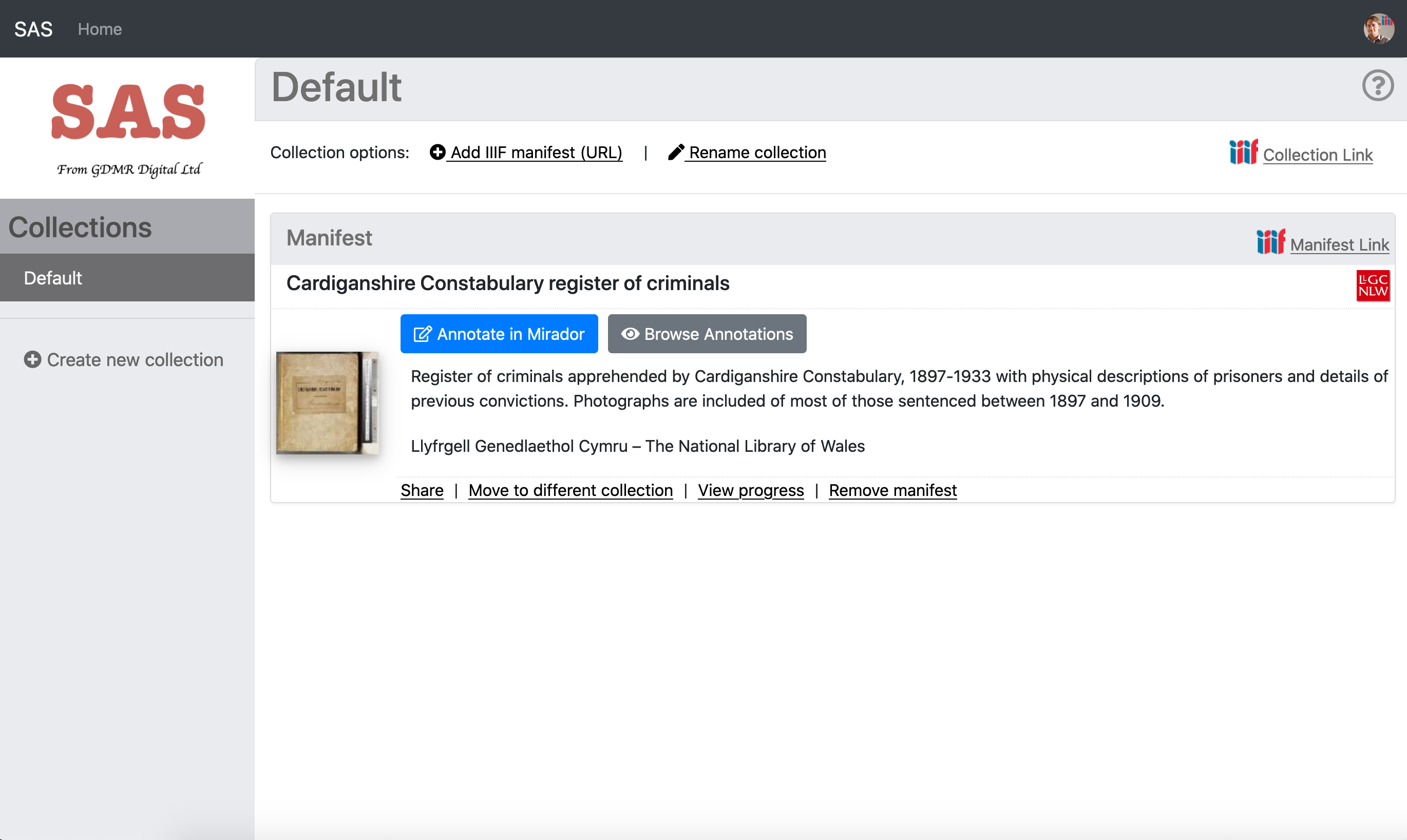
and then you will be taken to the Manifest page. Now select the Configure IIIF Search link highlighted below.
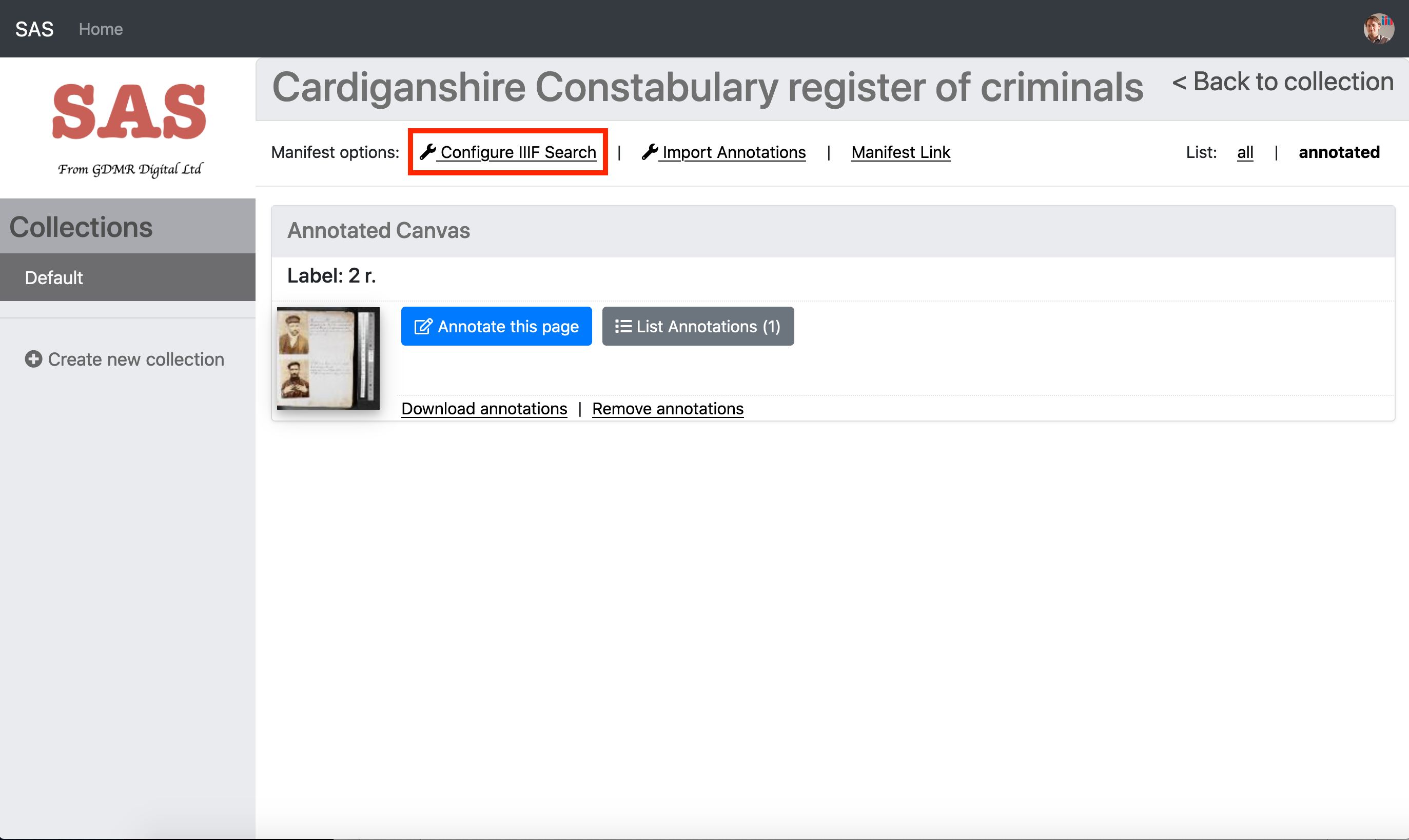
The IIIF search page gives details on how to add a link to the search service. Copy the URL circled in Red in the image below:
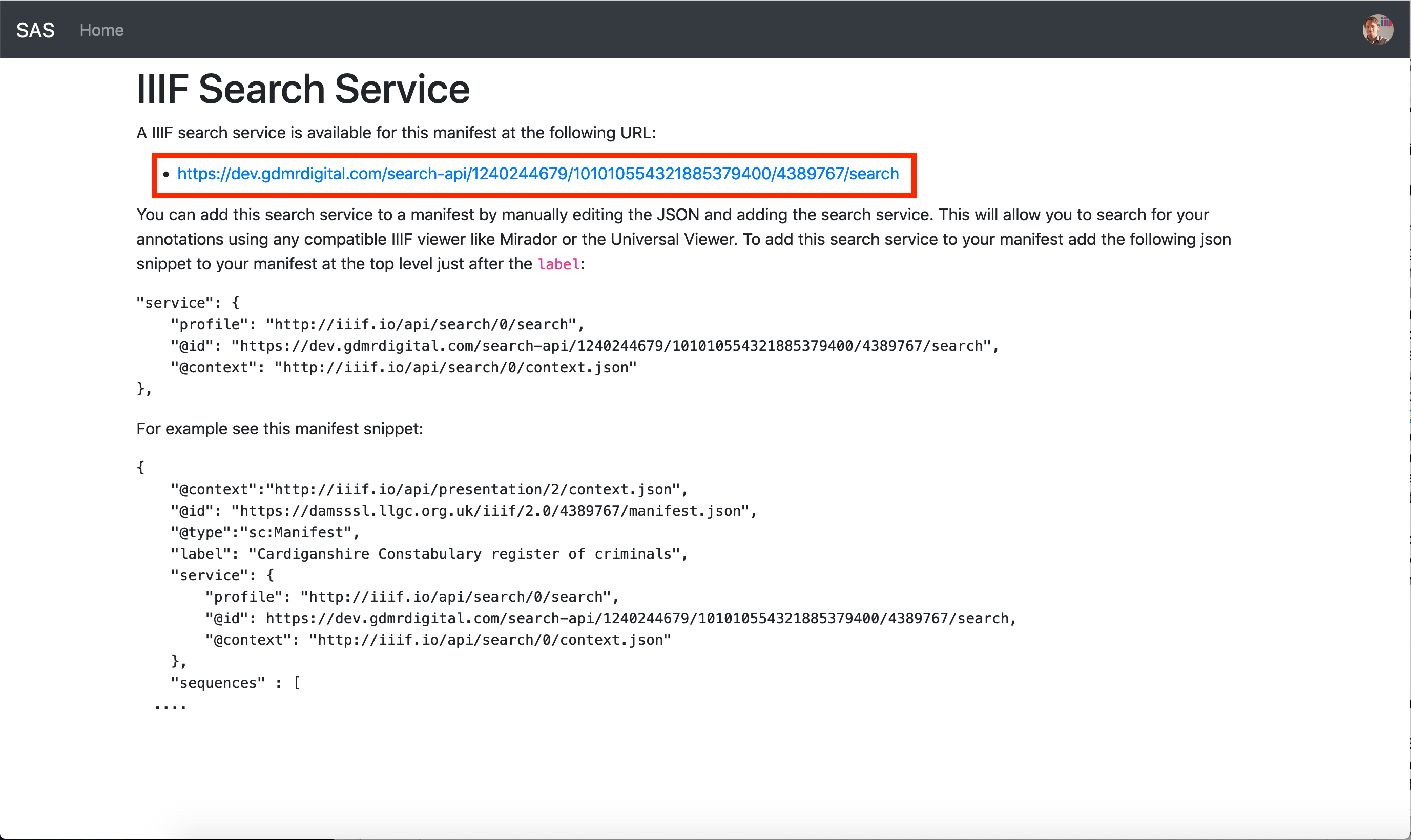
Step 2: Link Manifest to Search Service
Now open up your Manifest in VS Code and it should look like this:
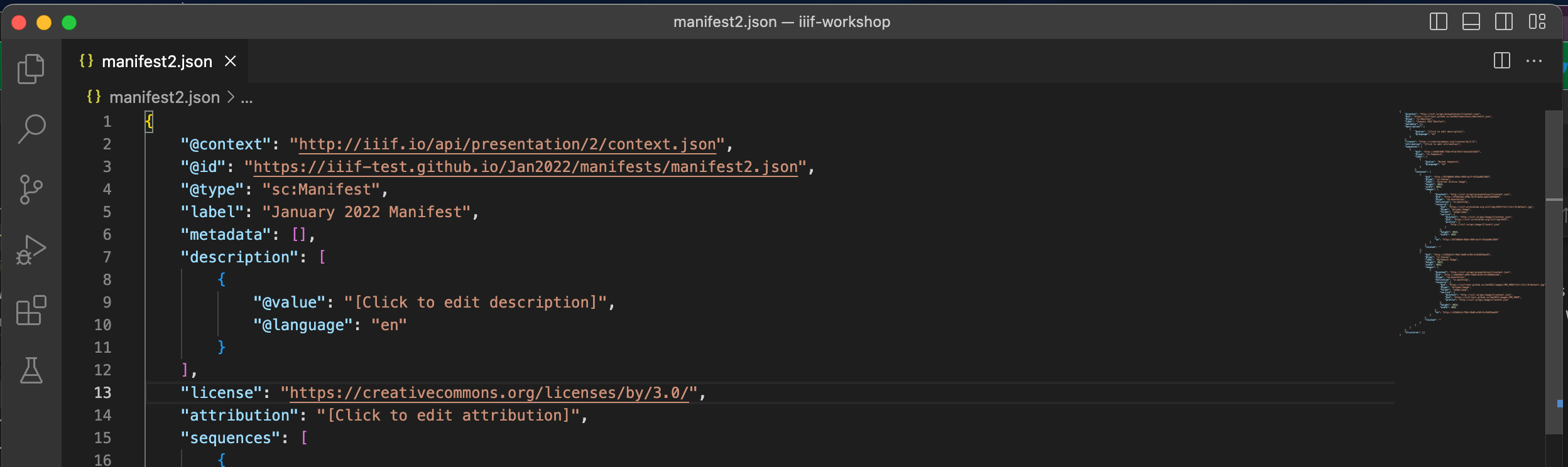
Now add the following JSON to the manifest after the label:
"service": {
"profile": "http://iiif.io/api/search/0/search",
"@id": "SEARCH_ID",
"@context": "http://iiif.io/api/search/0/context.json"
},
Now replace the SEARCH_ID with the URL you copied earlier. In my example it would look like:
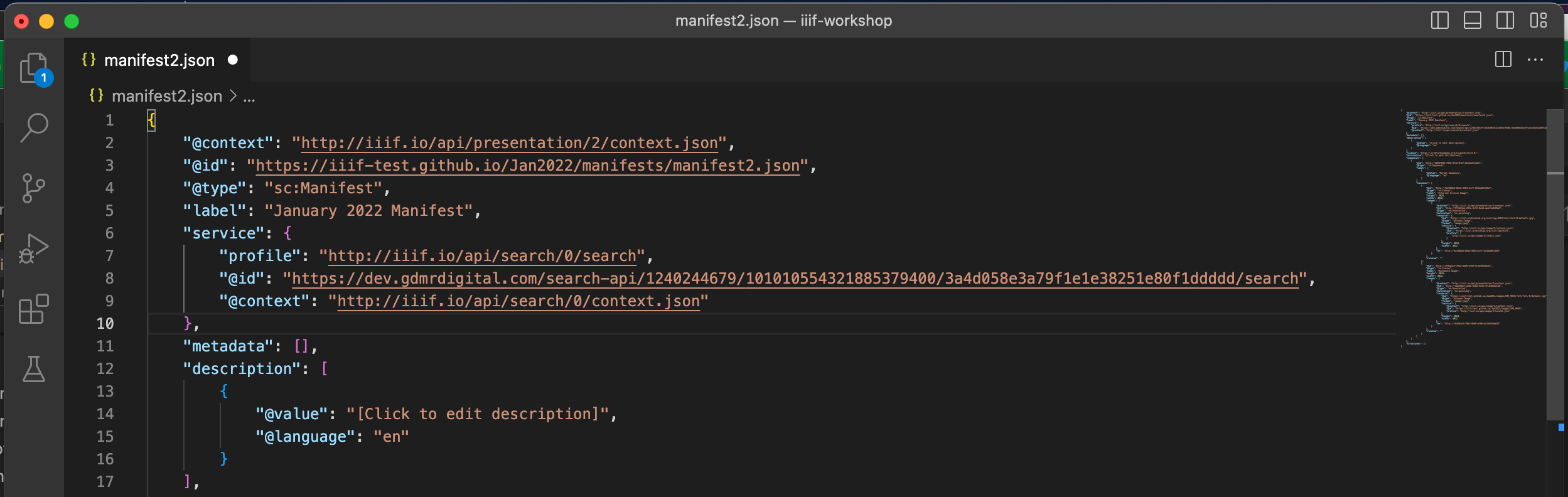
Step 3: Test with a IIIF Viewer
Test your manifest with the Universal Viewer to see if has worked.
- Open up http://universalviewer.io/
- and paste your manifest http://127.0.0.1:5500/manifest2.json in the View a IIIF Manifest section
- Does it show a search box?
- Has it found an annotation?
- If you add an annotation in Mirador does it show up in the search results in the UV?