Configuring Cantaloupe to use your images.
Congrats now you have your image server up and running! We need to feed it some images to keep it happy!
Download some images
Go ahead and download a *.jpg image from the Internet into your Cantaloupe directory Cantaloupe-3.4.2. Here is one eddie.jpg that you can use.
Configure Cantaloupe to use the correct path
Now we need to configure Cantaloupe to use that image directory.
Navigate to the admin page http://127.0.0.1:8182/admin.
Click on "Resolver", then click "FilesystemResolver" tab.
Next fill in Path Prefix to be ./
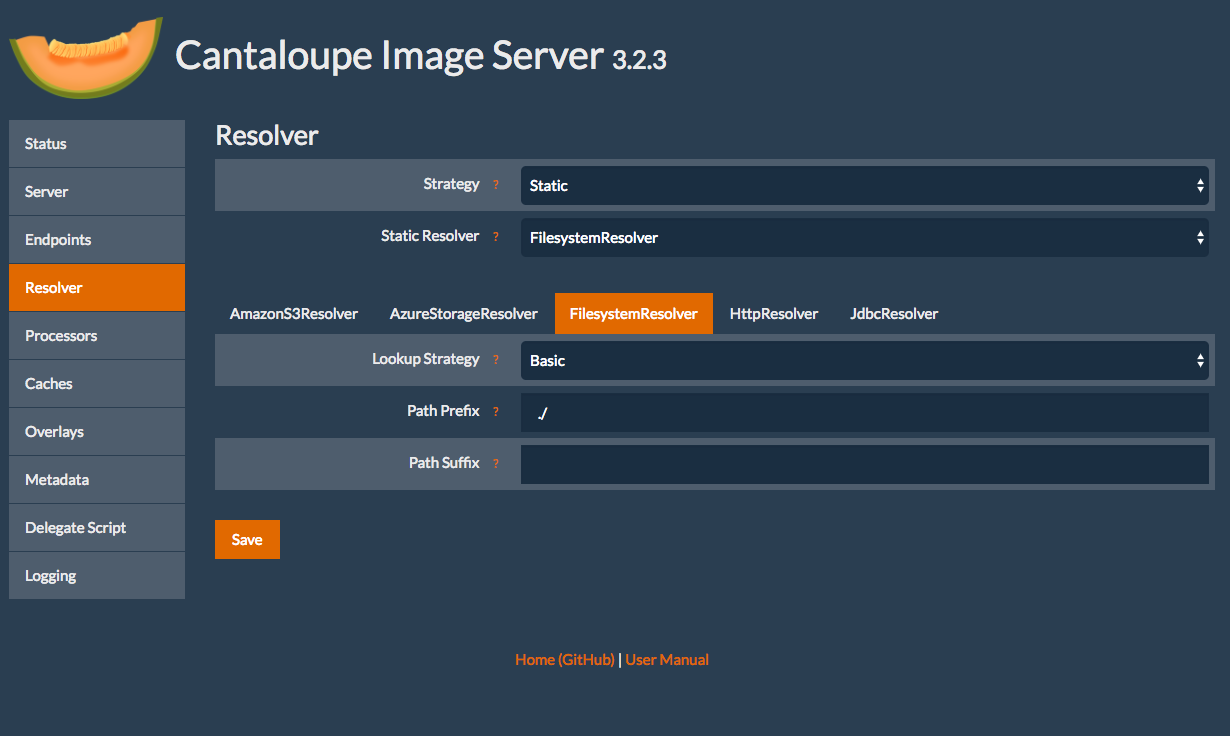
Check it out in the browser
Now you should be able to navigate to an image's info.json response successfully.
Checkout http://127.0.0.1:8182/iiif/2/eddie.jpg/info.json
And if everything goes right, you should see an info.json response.
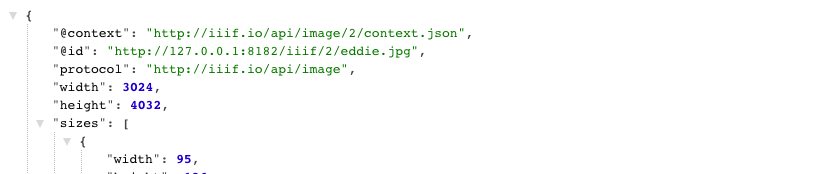
Let's finally check it using the Leaflet-IIIF image api viewer.
Try this url: http://mejackreed.github.io/Leaflet-IIIF/examples/?url=http://127.0.0.1:8182/iiif/2/eddie.jpg/info.json
Notice how we added our local IIIF server's info.json response url as a parameter. This is used by IIIF Image API clients to understand how they can request images/tiles.
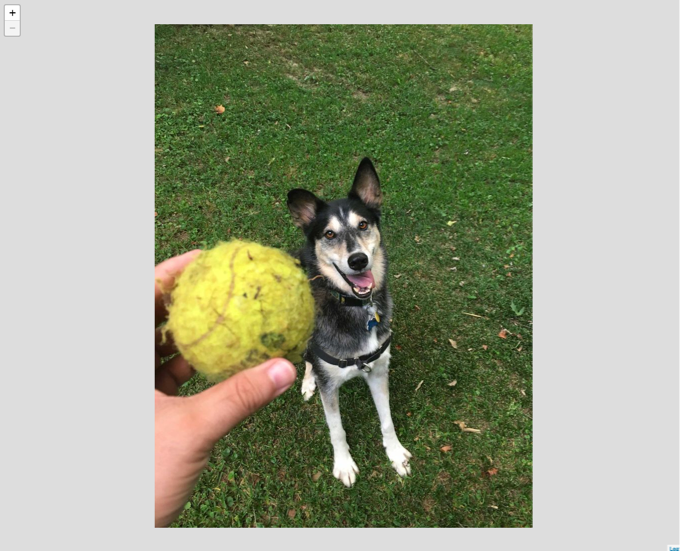
Cross our fingers, but you should see a picture of Eddie in a zoomable viewer.
Other ways to view this image include: