Serve your manifest from a web service
Method 1: Serve your manifest locally
- Use the HTTP server for node (this requires that npm is installed on your computer):
- Install http-server,
npm install -g http-server - Then in the directory with the manifest, run
http-server --cors - The manifest should be available at http://127.0.0.1:8080/manifest.json
- Install http-server,
- As a backup option, you also could install the Web Server for Chrome and then simply drop the manifest into its root folder (this could be
dhsi2019/). The manifest then should be accessible at http://127.0.0.1:8887/manifest.json
Method 2: Serve your manifest via an online service
Using myjson:
- Copy and paste the contents of the manifest into http://myjson.com/
- Click "Save"; the link will be listed under "URI to access this JSON directly."
Using Github gist:
- Navigate to https://gist.github.com
Drag and drop your
manifest.jsonfile into the window and click "Create Secret Gist" (or public if you like, it doesn't matter).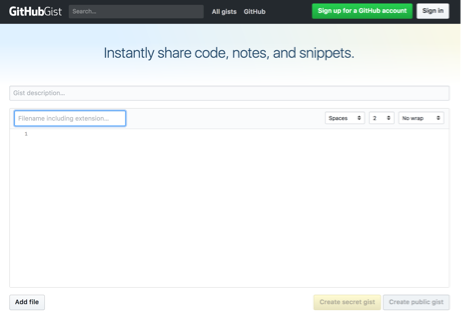
After the gist is created, click the "Raw" button to get the raw file url.